Identify Any Website’s CMS For Free
Discover which Content Management System powers any website. Our advanced fingerprinting technology analyzes headers, code patterns, and assets to provide accurate detection results.
Comprehensive CMS Detection
Our advanced detection algorithms analyze multiple signals to accurately identify the technology stack powering any website.
Advanced Fingerprinting
Analyzes headers, meta tags, DOM patterns, and asset signatures for accurate detection
Confidence Scoring
Weighted scoring system provides reliability metrics for each detection result
30+ CMS Platforms
Comprehensive database covering popular and niche content management systems
Supported Platforms
Our advanced detection algorithms analyze multiple signals to accurately identify the technology stack powering any website.
W
WordPress
S
Shopify
D
Drupal
W
Webflow
S
Squarespace
G
Ghost
J
Jumla
M
Magento
W
WooCommerce
B
BigCommerce
W
Wix
R
React
C
Craft CMS
T
TYPO3
P
PrestaShop
B
Blogger
W
Weebly
T
Tilda
C
Contentful
S
Sanity
E
ExpressionEngine
N
Netlify
V
Vercel
A
Adobe Experience Manager
J
Jimdo
O
Opencart
D
Duda
K
Kirby
D
Django
C
Concrete5
… + 30 More CMS.
What people are saying
“Click Raven’s CMS Detector is quite brilliant and fast. I love that it gives you a confidence score that tells more about it’s logic for surfacing a website’s CMS.”
Nicole O., Pressfarm
The Complete Guide to Using a CMS Detector
Understanding which Content Management System (CMS) a website uses can provide valuable insights for various reasons. Whether you are researching your competitors, planning your own site, or working on a web project, a CMS detector gives you the answers you need in seconds.
What is a CMS Detector?
A CMS detector is a tool that identifies which Content Management System (CMS) a website uses. It analyzes a website’s code, headers, and structure to determine the platform behind it, whether WordPress, Shopify, Wix, or any of dozens of other systems.
Every CMS leaves behind specific patterns and signatures in a website’s code. A CMS detector reads these patterns and tells you exactly what platform built the website.
Why Knowing a Website’s CMS Matters
Understanding which Content Management System (CMS) a website uses can provide valuable insights in several situations:
1. Business Owners and Marketers
- Competitor Research: When you see a competitor with a great website, a CMS detector helps you understand what tools they’re using to succeed. You can then explore if that same platform might work for your business.
- Making Better Decisions: If you’re choosing a CMS for your own website, a CMS detector lets you check what successful companies in your industry use. For example, if most top e-commerce sites in your field use Shopify, that’s valuable information for your decision.
- Understanding Capabilities: Different CMS platforms have different strengths. A CMS detector will help you understand what features and designs are possible with each platform.
2. Web Developers and Designers
- Planning Projects: Before taking on a website update or redesign project, developers need to know what platform they’ll be working with. A CMS detector provides this information instantly.
- Learning Opportunities: If you see a website with features you’d like to implement, a CMS detector helps you identify the platform to find the right tutorials and resources.
- Technical Preparation: Different platforms require different skills. A WordPress site needs PHP knowledge, while a Webflow site relies more on visual design tools. A CMS detector helps you prepare accordingly.
3. SEO Professionals
- Technical Audits: Different CMS platforms have different SEO capabilities and limitations. Understanding which CMS a site uses helps SEO experts provide better recommendations for optimization.
- Plugin and Tool Selection: If your client’s site runs on WordPress, you know you can use WordPress-specific SEO plugins. A CMS detector helps you quickly identify the platform to help you choose the right tools.
- Performance Analysis: Some platforms are naturally faster or better for SEO than others. A CMS detector helps you understand the technical foundation so you can set realistic expectations and create appropriate strategies.
4. Content Writers and Bloggers
- Platform Familiarity: If you’re writing content for multiple clients, a CMS detector helps you know what platform each uses, making your workflow more efficient.
- Feature Availability: If you want to add a specific type of content block or layout? A CMS detector tells you the platform, so you know what’s possible and how to do it.
How to Use Click Raven’s CMS Detector Tool
Our CMS detector makes finding a website’s platform simple. Here’s how to use it step by step, using the BBC website as an example:
First, you must navigate to the Click Raven CMS Detection Tool page.
Step 1: Enter your Website URL
In the input field, type the full website address. For this illustration, we’ll use https://www.bbc.com.

Important: Always include the complete domain name with https:// to ensure accurate results.
Step 2: Click “Analyze Website”
After entering the URL, click the “Analyze Website” button. Our CMS detector will start scanning the website immediately.
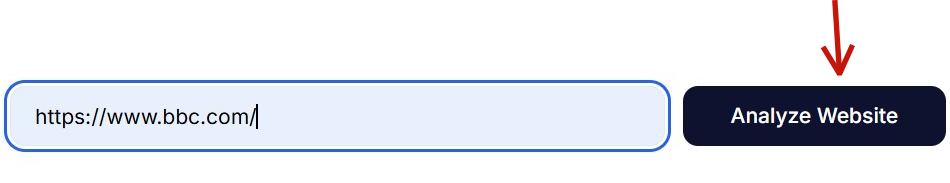
The scanning process typically takes just a few seconds. During this time, Click Raven’s CMS detector:
- Examines your website’s code and structure
- Checks for specific patterns and signatures unique to different CMS platforms
- Analyzes headers, meta tags, and technology fingerprints
- Calculates confidence scores based on multiple signals
Step 3: Review Your Results
Within seconds, you’ll see a detailed “Detection Results” panel.
For our example, BBC, Click Raven detected Next.js as the Content Management System with 32% confidence. The results also show other potential platforms with their confidence levels. The Alternative Possibilities were Gatsby (32%) and Drupal (20%).
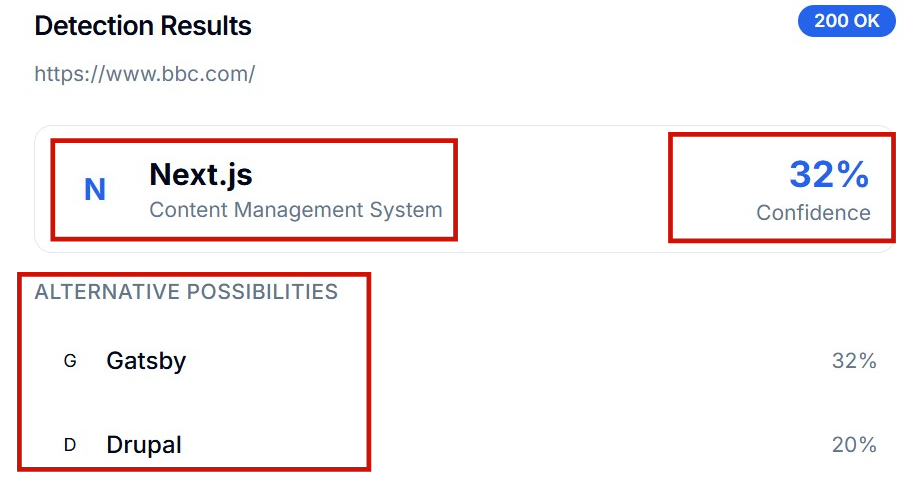
Below the detection, you’ll see an “Evidence Breakdown” section showing what technical signals were found:
- Meta Generator: Shows if a generator tag was detected
- Headers: Lists any CMS-specific HTTP headers
- Paths: Identifies CMS-specific URL patterns
- Assets: Detects platform-specific files or resources

Our tool also found no clear header, path, or asset evidence, which explains the moderate confidence level. However, this is common with large, custom-built websites.
Understanding Your Results
The confidence percentage is crucial for interpretation:
- 60% or higher – Strong indication of the detected CMS.
- 30-60%: Moderate confidence – the site may use the detected platform or have similar characteristics.
- Below 30%: Lower confidence – the site might use custom solutions or multiple frameworks.
Websites can show different results depending on their setup:
- Clear Single Platform – Many websites use one main CMS throughout. When you use a CMS detector on these sites, you’ll get a straightforward answer like “WordPress” or “Shopify” with a high confidence score.
- Multiple Platforms – Some large organizations use different CMS platforms for different sections. A CMS detector might identify WordPress for the blog, Shopify for the online store, and a custom CMS for their main corporate pages.
- Custom-Built Systems – Some websites, especially the major news organizations and enterprise sites, often build their own content management systems. The CMS detector analyzes HTTP headers, CSS and JavaScript files, and cookies to identify the technology, showing you the underlying framework or indicating it’s a custom system. This can result in lower confidence scores or multiple possibilities.
- No CMS Detected – Some websites are built entirely with custom code. The CMS detector will indicate this and may show the programming languages and frameworks used instead.
Additional Click Raven Free Tools
Once you know a website’s CMS, you might want to analyze other aspects. Click Raven offers additional free SEO tools, such as:
- Crawlability Checker: See how search engines access and read your website.
- Keyword Density Checker: Analyze how often keywords appear in your content.
- Meta Tags Extractor: See how search engines read your page titles and descriptions.
- Website Speed Checker: Test your site’s loading performance.
