Free Bad Links Checker- Instantly Identify Harmful Backlinks That Could Damage Your SEO
Identify the harmful backlinks that might be hurting your search rankings. Enter your website URL to analyze your backlink profile comprehensively. It is entirely free, straightforward, and no signup is required.
How it Works
Submit your Website URL
Enter your website URL in the input area, and click “Submit.” Our tool will immediately begin scanning your complete backlink profile across the web.
Get Instant Bad Link Analysis
Our tool will scan your website and examine Page Authority (PA), Domain Authority (DA), anchor text patterns, and identifies suspicious domains with encoded URLs or unnatural linking patterns.
download your free report
Once results are displayed, click the “Download” button to save your bad link analysis in CSV format. This is perfect for sharing with your team.
Why use Clickraven’s Free Bad Links Checker?
✔ Completely Free, No Registration– Instantly access professional-grade backlink analysis without creating an account for free.
✔ User-Friendly Interface– Designed for ease, our tool offers a straightforward process for checking poor backlinks from your website.
✔ Poor Backlink Detection– Identifies low-quality links with zero authority scores and suspicious patterns.
✔ Authority Metrics– Shows PA (Page Authority) and DA (Domain Authority) scores for each linking source.
✔ Download for Free– Download complete reports with all data points for reporting and analysis.
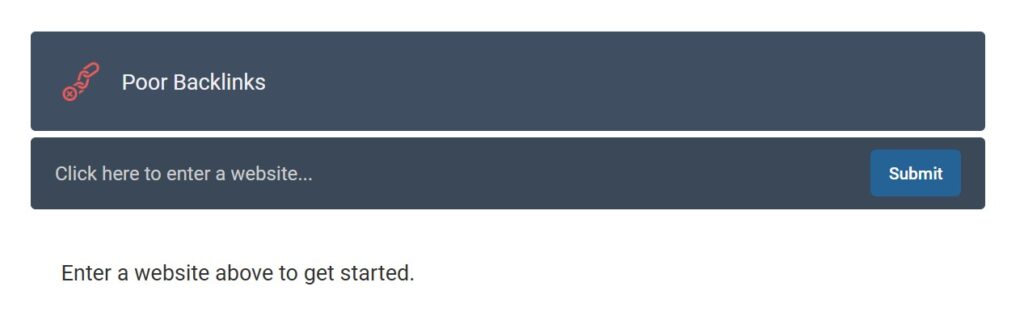
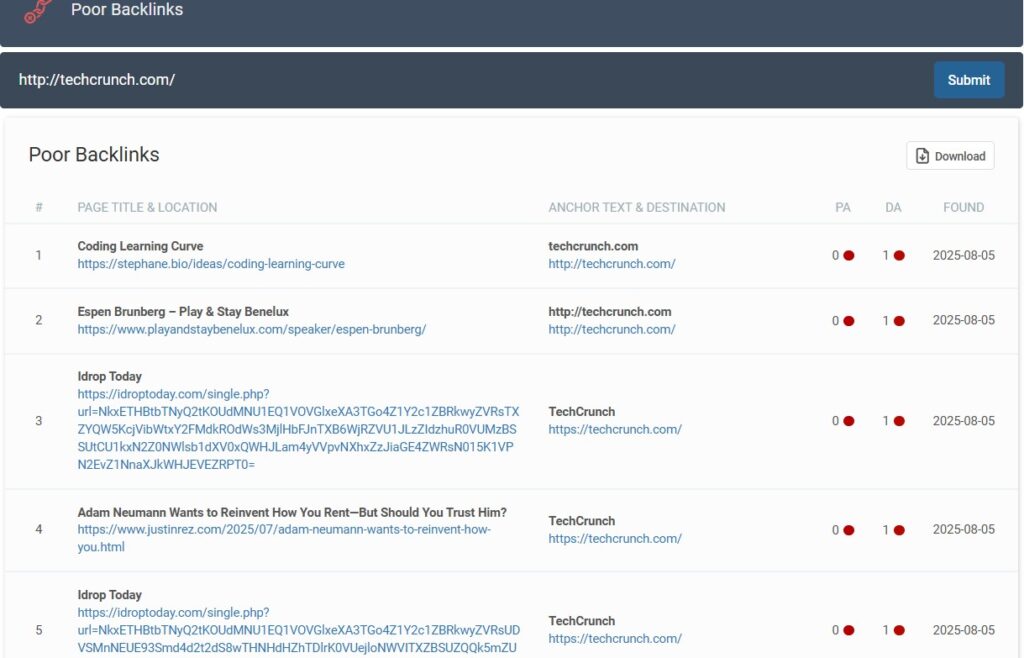
More than just a Free Bad Links Checker
ClickRaven offers a powerful suite of free SEO tools to help you improve your website’s search performance and visibility:
✔ Keyword Density Checker– Find out how many times your target keyword appears in your content compared to your total word count.
✔ Keyword Research Tool – Find new profitable keywords to boost your search visibility and content relevance, completely free.
✔ Meta Tags Extractor– Extract and analyze meta tags from any website to understand how search engines read your page metadata.
✔ Crawlability Checker– Verify that search engines can properly access and index your website content.
✔ Bad Links Checker– Identify and fix broken internal or external links that may be hurting your rankings.
✔ Free SEO Competitor Analysis Tool– Uncover your competitors’ SEO strategies and identify new opportunities for your website.
A Complete Guide to Identify, Remove, and Prevent Bad Links from Destroying Your SEO
Bad backlinks have been a persistent challenge since Google’s PageRank algorithm revolutionized search in the late 1990s. While high-quality backlinks from authoritative websites can significantly boost your search rankings, toxic backlinks can severely damage your SEO performance and even result in Google penalties.
If you’ve noticed sudden drops in organic traffic or stagnant rankings despite optimization efforts, harmful backlinks might be the underlying cause.
The good news? With proper identification and remediation strategies, you can eliminate these SEO threats and protect your website’s search performance.
What Are Bad Backlinks?
Bad backlinks are inbound links from low-quality, spammy, or irrelevant websites that can negatively impact your search engine rankings.
These links act like digital toxins in your backlink profile, signaling to Google that your website might not be trustworthy or authoritative.
Here’s what bad backlinks typically look like:
- Spammy directories: Those “submit your site to 1000 directories” services that were popular in 2005 that add your site to hundreds of low-quality directories.
- Link farms: Networks of websites created exclusively for exchanging links with no real value.
- Compromised websites: Legitimate websites that have been hacked and now host spam content.
- Irrelevant industry links: Links from completely unrelated sectors (like adult content linking to business services)
- Foreign language sites: Links from websites in languages completely unrelated to your audience.
- Over-optimized anchor text: Excessive use of exact-match keywords in anchor text.
Google’s Penguin algorithm, continuously updated since its 2012 launch, specifically targets websites with unnatural link profiles and manipulative link-building practices. The search engine has made it clear that artificial link schemes violate their quality guidelines and can result in significant penalties.
How Do Bad Backlinks Hurt Your Website?
The damage from toxic backlinks isn’t just theoretical but it’s measurable and often devastating for real businesses. Here are some ways bad backlinks can hurt your business:
1. Ranking Drops
Bad backlinks can cause your pages to drop significantly in search results. In extreme cases, sites have fallen from page one to page ten overnight after Google detected manipulative links.
2. Manual Actions
Google’s spam team actively reviews sites and issues manual penalties. When this happens, you’ll get a notification in Search Console, but the damage to your traffic is immediate and severe and can take months to recover from.
3. Algorithmic Penalties
Unlike manual actions, algorithmic penalties happen automatically when Google’s systems detect unnatural links. The tricky part is that these penalties aren’t always announced and so they are often harder to identify but equally damaging to your search visibility.
4. Wasted Crawl Budget
Search engines allocate limited crawl budget to each website. When spammy sites link to your pages, they waste this valuable resource on low-quality content discovery.
5. Brand Reputation
Being associated with adult content, gambling sites, or other questionable sources can damage your brand’s reputation, even if the association isn’t intentional.
Common Sources of Harmful Backlinks
Understanding where bad backlinks originate helps you prevent future issues and identify them during audits:
1. Cheap Link-Building Services
Those $5 Fiverr gigs promising “1000 high-quality backlinks” are red flags. These services often use automated tools to spam your links across low-quality sites, forums, and directories.
2. Automated Software
Tools that promise to build thousands of links automatically typically create more harm than good. They can’t distinguish between high-quality and low-quality link opportunities.
3. Negative SEO
Competitors sometimes engage in negative SEO by building spammy links to your site. While Google claims to ignore most negative SEO attempts, some website owners have reported being affected.
4. Expired Domain Redirects
Some SEO practitioners buy expired domains and redirect them to client sites. If those domains previously hosted spam or got penalized, they can pass along their toxic reputation to your website.
5. Compromised Websites
Hackers often inject spam links into legitimate websites they’ve compromised. These links might appear on high-authority sites, but they’re clearly manipulative and harmful.
How to Identify Bad Backlinks
Spotting toxic backlinks requires a combination of automated tools and manual review. Here are the key warning signs to watch for:
1. Domain Authority and Trust Metrics
While these aren’t perfect indicators, metrics like Moz’s Domain Authority or Ahrefs’ Domain Rating can give you a general sense of a site’s quality. Links from sites with DA/DR below 10 definitely warrant a closer look.
2. Spam Score
Most professional SEO tools provide spam scores based on common spam indicators. Sites with spam scores above 60% are typically problematic.
3. Anchor Text Patterns
If a huge percentage of your backlinks use exact-match anchor text for competitive keywords, that looks highly unnatural. A healthy link profile should have varied anchor text, including your brand name, your URL, and generic phrases like “click here.”
4. Content Relevance
Links from completely unrelated industries are suspicious. For example, a casino linking to your accounting blog doesn’t make sense unless there’s clear contextual relevance.
5. Link Context
High-quality links appear within relevant content, while spam links are often just thrown into random lists. Contextual links within relevant content are much more valuable and natural-looking.
6. Site Language and Location
Unless you’re specifically targeting international markets, links from foreign-language sites in unrelated countries can be problematic.
Using the Best Free Bad Links Checker- Click Raven
Manual backlink analysis is time-consuming, prone to errors and you could probably miss important details.
That’s where our Free Bad Links Checker comes in. It automates the heavy lifting while giving you actionable insights you can actually use.
What Click Raven Free Bad Links Checker Does
Our tool scans your complete backlink profile and flags potentially harmful links based on multiple spam indicators, including domain quality, anchor text patterns, and source reputation.
Key Features:
- Domain authority and trust flow analysis
- Anchor text distribution analysis
- Detailed toxicity scores for each link
Step by Step Guide: Using Click Raven’s Free Bad Links Checker
Step 1: Submit your Website URL
Enter your website URL in the input field. Our tool accepts various URL formats, but ensure to use the complete domain name for the most accurate results.
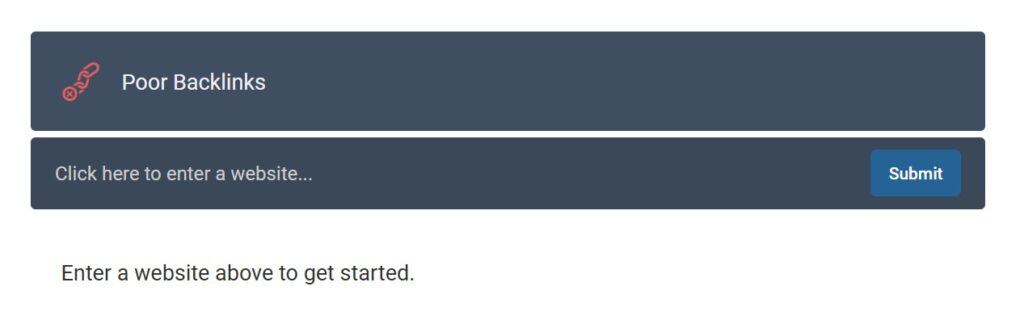
We are using techcrunch.com as our example:
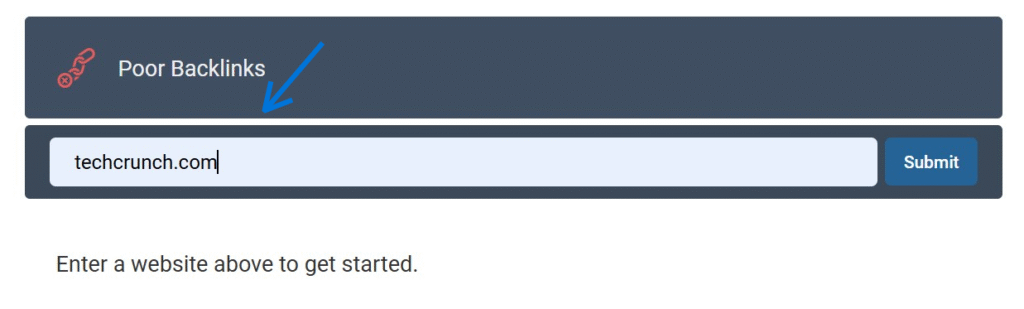
Step 2: Generate Bad Links Analysis
Once you click “Submit,” our tool immediately scans the web to find poor-quality backlinks pointing to your domain.
You will see all poor-quality backlinks in a detailed table format. Each result shows the page title, source URL, anchor text, destination, PA/DA scores, and discovery date – giving you everything needed to assess link quality.
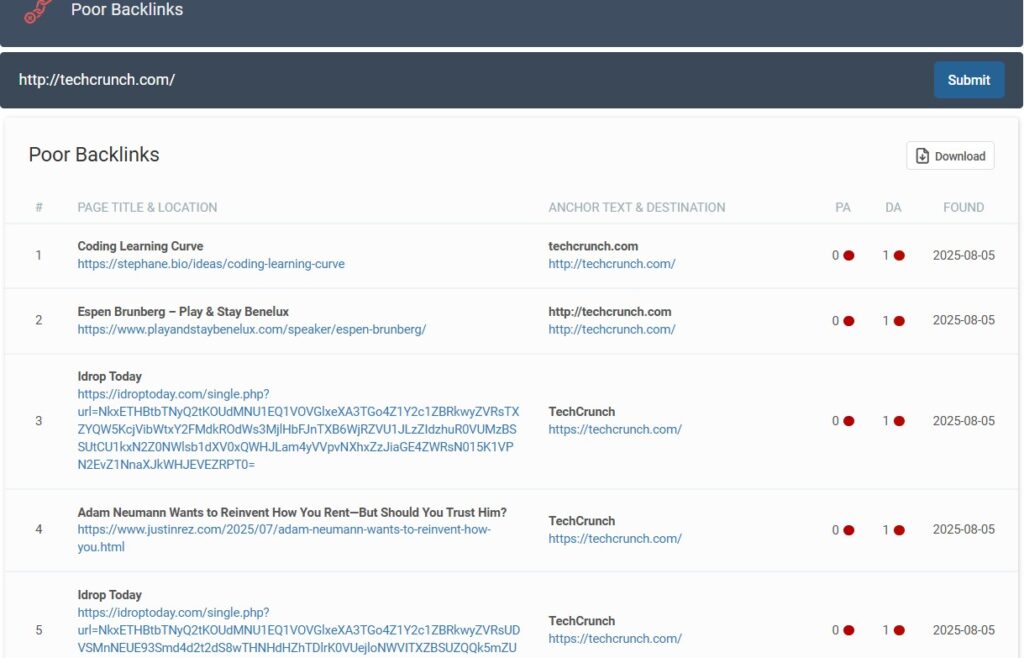
Step 3: Download your free report
Once you’ve reviewed the results, click the “Download” button to save your complete bad link analysis as a CSV file.
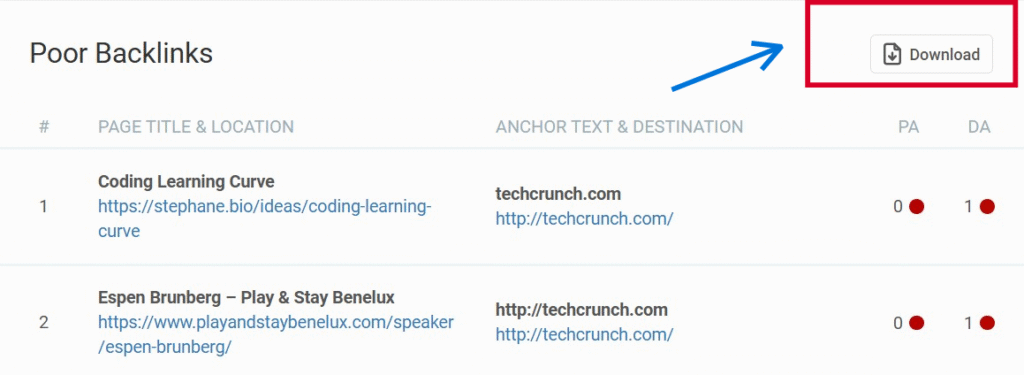
With your report in hand, you can now take specific actions to protect your website’s SEO.
When Should You Use a Bad Links Checker?
- After Traffic Drops: If you’ve experienced a sudden decrease in organic traffic, toxic backlinks might be the cause. Run a comprehensive audit immediately.
- Post-Algorithm Updates: Major Google updates, like core algorithm changes, can affect how the search engine evaluates your link profile. Check for issues after significant updates.
- Before Link Building: Audit your current profile before launching new link-building campaigns. You don’t want to build quality links on top of a toxic foundation.
- Routine SEO Maintenance: Include backlink audits in your regular SEO maintenance schedule. Quarterly checks are usually sufficient for most sites.
- After Hiring New SEO Services: If you’ve recently worked with a new SEO agency or freelancer, audit your backlinks to ensure they follow white-hat practices.
What to Do After Finding Bad Backlinks
Discovering toxic backlinks is only the first step. Here’s your comprehensive action plan:
1. Contact Webmasters First
Before using Google’s disavow tool, try reaching out to webmasters requesting link removal. Here’s a simple template:
Subject: Link Removal Request – [Your Domain]
Hi [Webmaster],
I hope this email finds you well. I noticed that your website [their domain] includes a link to my site [your domain] on this page: [specific URL]
While I appreciate any mentions of our work, this particular link no longer aligns with our current SEO strategy. Would you be able to remove it?
Thanks for your time and consideration.
Best regards, [Your Name]
2. Document Your Efforts
Keep detailed records of your outreach attempts. Google wants to see that you’ve made genuine efforts to remove links before using the disavow tool.
3. Use Google’s Disavow Tool
For links you can’t get removed manually, submit them to Google’s disavow tool in Search Console. Format your disavow file correctly, one URL per line, with comments preceded by #.
4. Monitor Regularly
Bad backlinks can appear anytime. Set up monthly or quarterly audits to catch new toxic links early.
The Real Cost of Ignoring Bad Backlinks
Let me share a real example:
An e-commerce client came to me after their organic traffic dropped 75% overnight. Their previous SEO agency had built thousands of low-quality directory links and used exact-match anchor text excessively.
The recovery process took eight months:
- 3 weeks to identify all toxic links
- 2 months of outreach to webmasters
- 6 months for Google to fully process the disavow file and restore rankings
During this period, they lost approximately $200,000 in organic revenue. The lesson? Proactive link monitoring costs far less than reactive cleanup.
The data is clear, maintaining a healthy backlink profile isn’t optional anymore.
Advanced Tips for Link Auditing
Once you’ve got the basics down, these advanced techniques will help you catch problems that most people miss.
- Check Link Velocity: A sudden spike in backlinks, especially from low-quality sources, can trigger algorithmic penalties. Monitor your link acquisition rate.
- Analyze Link Patterns: Do your backlinks follow suspicious patterns? Getting hundreds of links with the same anchor text from different domains on the same day is clearly unnatural.
- Review Historical Data: Sometimes, bad backlinks from years ago can still cause problems. Use tools that show historical backlink data to identify old toxic links.
- Cross-Reference with Analytics: Correlate backlink data with your Google Analytics traffic reports. Did traffic drop around the time you acquired certain backlinks?
Building a Sustainable Link Strategy
Prevention is always better than cure. Here’s how to build a sustainable link strategy that naturally avoids toxic backlinks:
- Focus on Earning, Not Building: Create content so valuable that people naturally want to link to it. This approach scales better and carries zero penalty risk.
- Build Relationships: Develop genuine relationships with other website owners in your industry. Personal connections lead to natural, high-quality links.
- Guest Posting Done Right: If you guest post, focus on adding genuine value to the host site’s audience. Avoid guest posting solely for links.
- Monitor Your Mentions: Use tools like Google Alerts to track when your brand is mentioned online. Many mentions can be converted into quality backlinks with simple outreach.
Conclusion
Bad backlinks damage your SEO foundation quietly until problems become obvious. Regular monitoring with the right tools helps you identify and eliminate threats before they cause permanent damage.
Google’s algorithms keep getting better at detecting manipulative link schemes. What might have worked five years ago will likely hurt you today. Focus on building genuine relationships and creating valuable content that naturally attracts high-quality backlinks.
Don’t wait for a traffic drop to discover you have a toxic backlink problem. Use our Free Bad Links Checker today to audit your backlink profile and take proactive steps to protect your SEO investments.
Your future self will thank you when your competitors are struggling with penalty recovery while your clean link profile keeps driving consistent organic growth.
