Free Page Authority Checker
Instantly Track Your Rankings on Bing
Enter your URL and keywords to instantly see your Bing ranking – No signup, no fees.
How it Works
Submit your website URL
Enter your website URL in the tool above and click “Submit.”
Generate Page Authority Results
Our tool will scan your page and calculate its page authority score from 0 to 100. Higher scores mean your page is more likely to rank well in search engines.
Test Another Page
Once you see the percentage, you can test another page on the same website to compare scores and identify your strongest and weakest pages.
Why use Click Raven’s Page Authority Checker?
✔ It’s Free. No Signup Required – Check any page’s authority score in seconds without signing up or entering payment information.
✔ User-Friendly Interface-With our tool, all you need to do is paste your URL and click Submit. No complicated steps or confusing settings to figure out.
✔ Instant Results – See your page authority score immediately, along with insights about what the number means for your rankings.
✔ Check All Your Pages – Without refreshing, you can test your other pages on the website, like your homepage, product pages, blog posts, and landing pages.

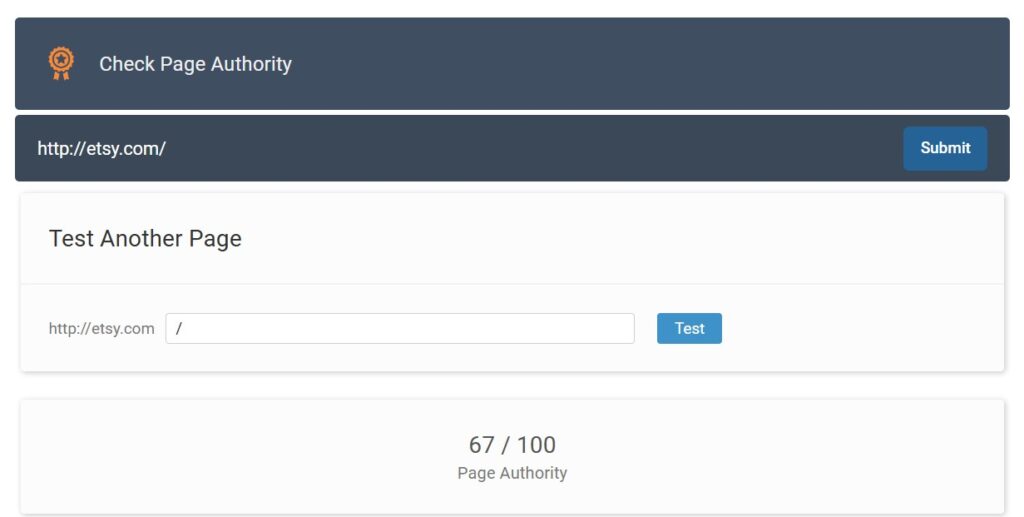
More than just a Page Authority Checker
Click Raven’s Page Authority Checker is part of a complete suite of free SEO tools designed to help you strengthen your website’s performance and visibility in search results.
✔ Domain Authority Checker – Evaluate your website’s overall authority and see how it compares to competitors.
✔ Google Rank Checker – Track your website’s ranking position for specific keywords on Google and monitor changes over time.
✔ Free Website Speed Checker – Test your website’s loading speed and get insights on what’s slowing it down.
✔ Sitemap Checker – Verify if your sitemap is accessible and correctly formatted for search engine indexing.
✔ Robots.txt Checker – Check if your robots.txt file allows proper crawling and indexing of your web pages.
✔ Internal and External Links Checker – Analyze your website’s internal and outbound links to ensure a balanced link structure.
The Ultimate Guide to Ranking on Bing Search Engine
If you’re not paying attention to Bing in 2025, you might be leaving a significant chunk of traffic and potential customers on the table.
We’re going to dissect Bing, understand its quirks, and equip you with the knowledge to dominate its search results.
How to Use Click Raven’s Free Page Authority Checker
Since you are already on Click Raven’s page authority checker, here is a step-by-step guide on how you can navigate the tool. Let’s walk through checking the page authority for Etsy.com as an example. You can follow these same steps for any website.
Step 1: Enter Your Website URL
Go to the Page Authority Checker tool at the top of this page. In the input field, type the website URL you want to check. For this example, we’ll use: https://www.etsy.com/
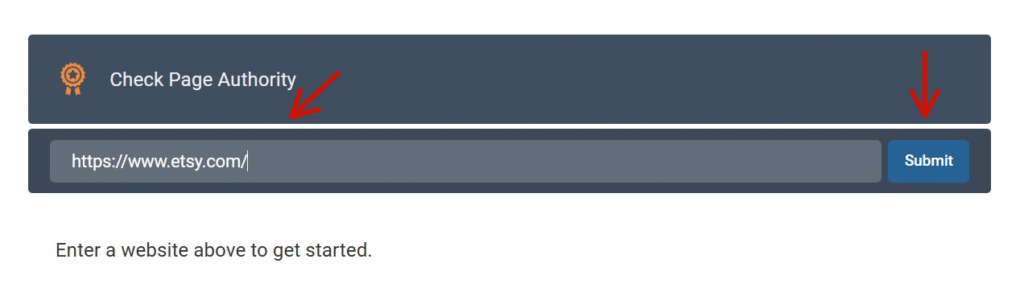
Then click the Submit button.
Step 2: Generate Your Page Authority Score
After clicking Submit, our tool will analyze the page and calculate its authority score. This takes just a few seconds.
You’ll see a score between 0 and 100.
Our Etsy Example Result:
Step 3: Test Another Page on the Same Website
Want to check how your other pages compare? You can test multiple pages to see which ones have the strongest authority.
For example, after checking Etsy’s homepage, you might want to test a specific category page, product listing page, blog post, or landing page. Let’s check https://www.etsy.com/c/jewelry.
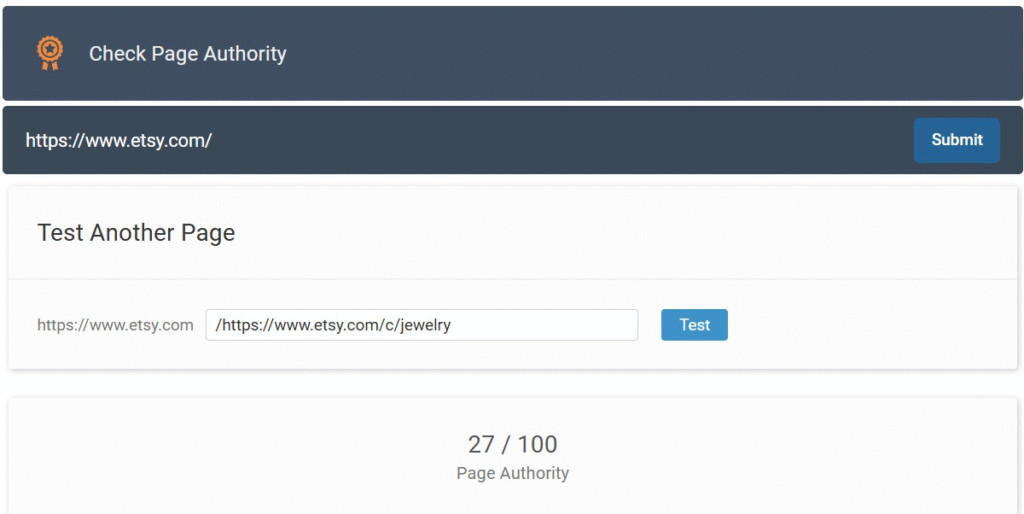
Enter the new URL in the tool’s input area and click Submit again. You’ll get a new page authority score for that specific page.

