Free Robots.txt Checker
Instantly See What Search Engines Can Find on Your Site
Enter your URL to see what search engines can and can’t access on your website. No signup, no fees.
How it Works
Submit your Website URL
Enter your website URL in the input field above. You can check any website, from your own site to competitor pages, to see their robots.txt rules.
Click The Submit Button
Click the “Submit” button to start the analysis. Our tool instantly retrieves and analyzes the robots.txt file from your website.
Generate Instant Results
Get a detailed report showing crawl rules for different search engines, sitemap locations, and the raw robots.txt code. See exactly what’s allowed and blocked for Google, Bing, and other crawlers.
Why use Click Raven’s Robots.txt Checker?
✔ It’s Free. No Signup Required – Instantly check your website’s Bing ranking for any keyword without creating an account.
✔ User-Friendly Interface – Get your robots.txt analysis in seconds with an interface anyone can use, regardless of technical skill.
✔ Real-Time Analysis – See your current crawl rules and permissions as they exist right now across Google, Bing, and other search engines.
✔ Detailed Breakdown – See rules organized by crawler (Google, Bing, etc.), sitemap locations, and view the raw robots.txt file all in one place.
✔ Built for Everyone – Website owners, digital marketers, and SEO experts all benefit from clear explanations from our Robots.txt checker.

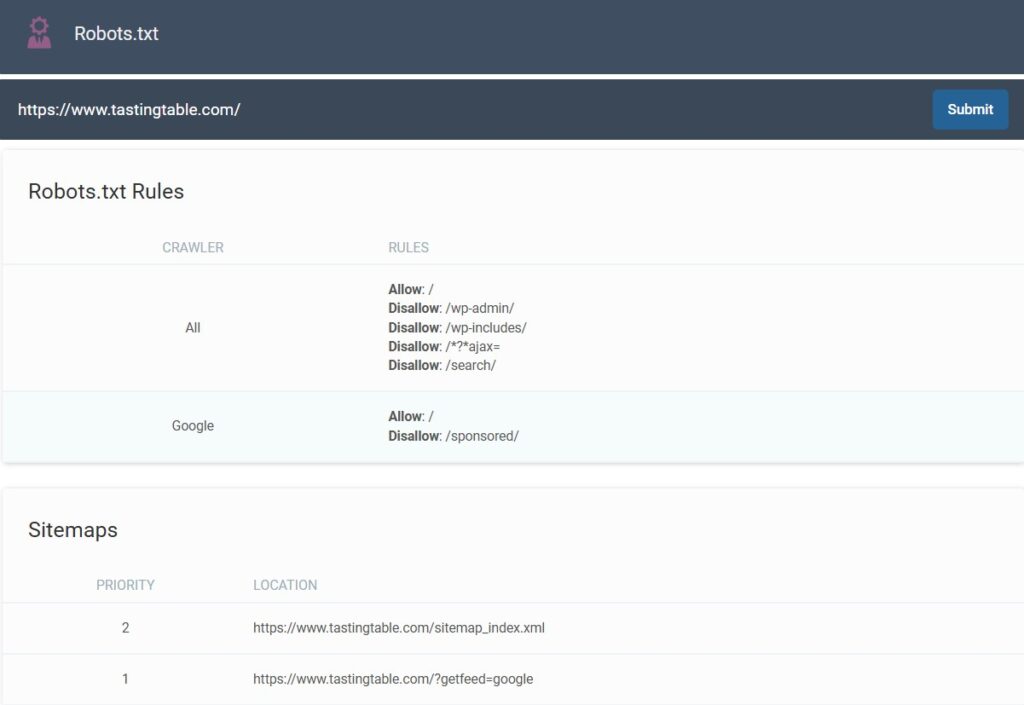
More than just a Robots.txt Checker
Once you are done with Click Raven’s robots.txt checker, take your SEO further with our complete suite of free tools. Each one helps you understand and improve how search engines see your website:
✔ Keyword Density Checker – After unblocking your content, verify your keywords appear the right number of times to rank well.
✔ Keyword Research Tool – Find the best keywords to target on the pages you’ve made accessible to search engines.
✔ Meta Tags Extractor – Check the titles and descriptions search engines read on your allowed pages.
✔ Crawlability Checker – Go deeper than robots.txt to see exactly how search engines access and navigate your entire site.
✔ Bad Links Checker – Find broken links that waste your crawl budget and hurt the pages you want search engines to find.
The Ultimate Guide to Ranking on Bing Search Engine
If you’re not paying attention to Bing in 2025, you might be leaving a significant chunk of traffic and potential customers on the table.
We’re going to dissect Bing, understand its quirks, and equip you with the knowledge to dominate its search results.
How to Use Click Raven’s Free Robots.txt Checker
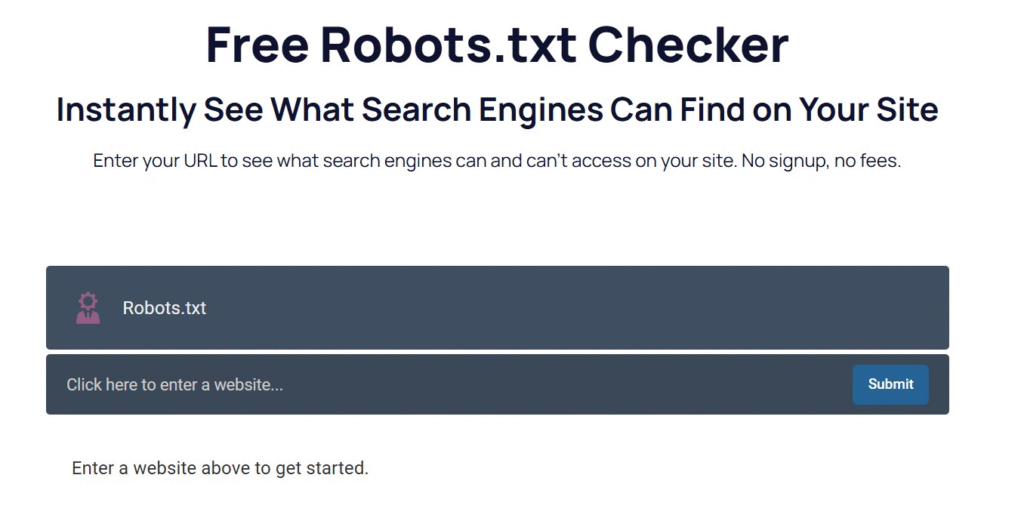
Now that you are already on the Click Raven’s free Robots.txt page, here’s how to do it:
Step 1: Type Your Website URL
Enter your website URL in the input field above. You can check any website, from your own site to competitor pages, to see their robots.txt rules.

Step 2: Click the Submit Button
Click the “Submit” button to start the analysis. Our tool instantly analyzes the website’s robots.txt file.

Step 3: Generate Instant Results
Our Robots.txt checker instantly analyzes the website’s robots.txt file and displays the results in an easy-to-read format.
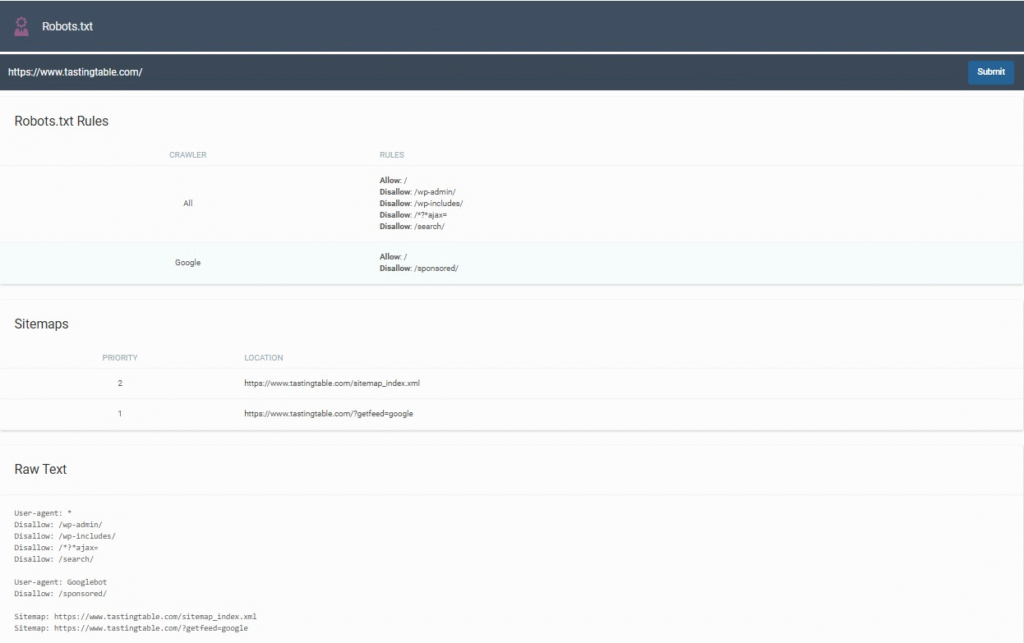
What Our Robots.txt Checker Results Mean:
- Disallow Rules tell search engines which parts of your website they shouldn’t visit or index. In our example:
/wp-admin/and/wp-includes/are blocked because they’re technical WordPress files that don’t need to appear in search results./*?*ajax=blocks AJAX requests that create duplicate content./search/blocks internal search result pages./sponsored/is specifically blocked from Google to keep sponsored content out of search results.
2. Allow Rules tell search engines what they can access. The Allow: / means everything else on the site is open for crawling.
3. Sitemaps show search engines where to find lists of all the pages on your website, making it easier for them to discover and index your content.
