Free Sitemap Checker
Instantly Discover all your Website’s Sitemaps
Enter your website URL to find all sitemaps, view their health status, and ensure search engines can discover your content.
No signup, no fees.
How it Works
Submit your website URL
Enter the URL of your website that you want to analyze in our tool’s input area.
Generate Sitemaps
Our tool will scan your website and detect all available sitemaps. You’ll see their status, type, number of entries, and visibility.
Review your results
Once results are displayed, you can see all your sitemaps at a glance. Check which ones are working and which might need attention.
Why use Click Raven’s Free Sitemap Checker?
✔ It’s Free. No Signup Required – Instantly check your website’s sitemaps without creating an account, and for free.
✔ User-Friendly Interface – Designed for ease, our tool offers a straightforward process for finding all your sitemaps.
✔ Complete Sitemap Discovery – Find all sitemaps on your website, including sitemap indexes and nested sitemaps.
✔ Status Checking – See which sitemaps are working (200 status) and which have issues (404 or other errors).
✔ Detailed Information – View each sitemap’s file type, number of entries, and visibility percentage.
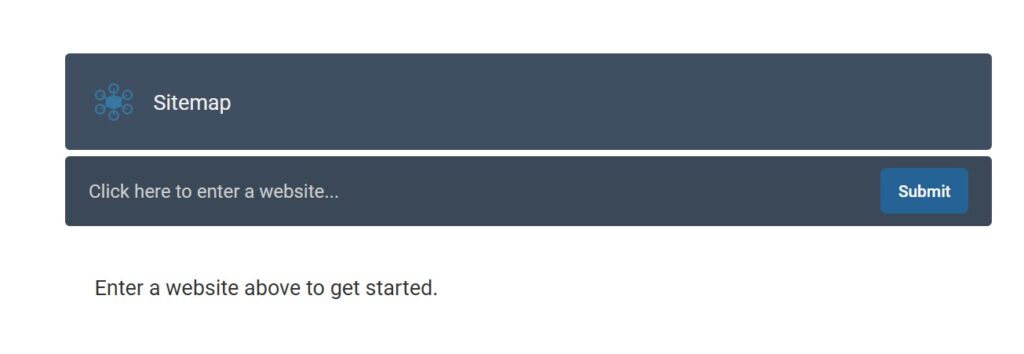
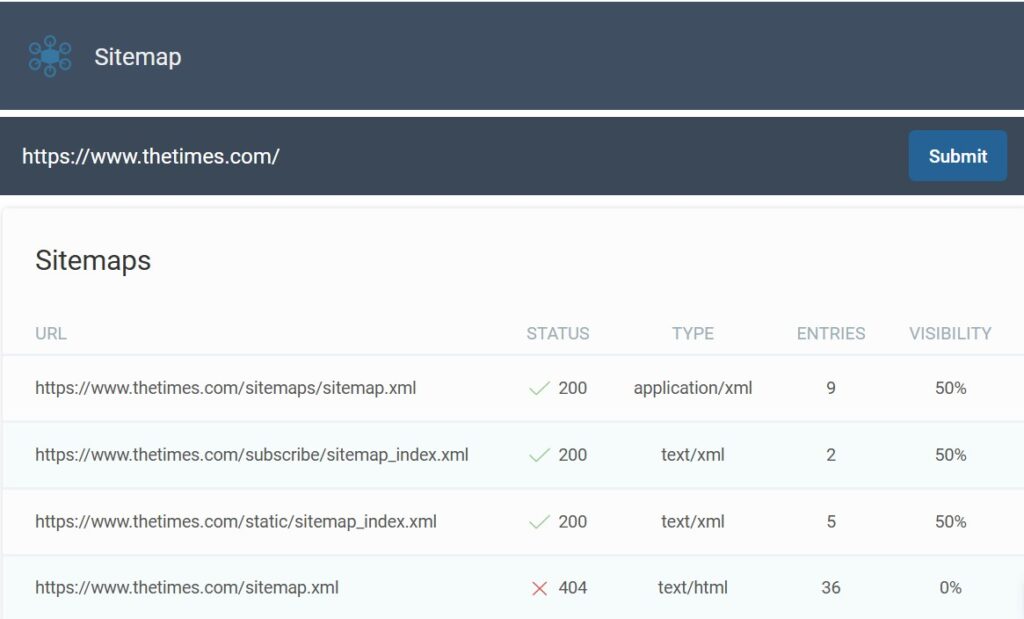
More than just a Sitemap Checker
Click Raven offers a powerful suite of free SEO tools to help you optimize your website for search engines and improve discoverability. Check out these additional tools:
✔ Keyword Density Checker– Find out how many times your target keyword appears in your content compared to your total word count.
✔ Keyword Research Tool – Discover new keywords to boost your visibility and content relevance, completely free.
✔ Meta Tags Extractor– Extract meta tags from any website to analyze page titles, descriptions, and other important metadata that search engines read.
✔ Crawlability Checker – Check if your website is crawlable and view the code in your robots.txt file to ensure search engines can access your site.
✔ Bad Links Checker– Find and fix broken internal or external links that might hurt your search rankings and user experience.
The Ultimate Guide to Ranking on Bing Search Engine
If you’re not paying attention to Bing in 2025, you might be leaving a significant chunk of traffic and potential customers on the table.
We’re going to dissect Bing, understand its quirks, and equip you with the knowledge to dominate its search results.
How to Use Click Raven’s Sitemap Checker

Let’s walk you through how to check your website’s sitemaps using The Times as an example.
Step 1: Enter Your Website URL
In the input area, type your website URL in the search box. For this example, we’ll use:

Step 2: Click Submit
Click the “Submit” button. The tool will start scanning your website for sitemaps.

Step 3: View Your Results
Our tool will display all sitemaps it finds. Check which ones are working and which might need attention.
Example Results from The Times:

What does each column mean?
- URL: The location of your sitemap on your website
- Status: Whether the sitemap is working
- Type: The format of your sitemap file
- Entries: How many URLs or sub-sitemaps are listed
- Visibility: What percentage of the sitemap is accessible
In our example, The Times has three working sitemaps (200 status) and one broken sitemap (404 status) that should be fixed.
