Free Google Rank Checker
Instantly See Where Your Website Ranks
Enter your URL and keywords to instantly see your Google ranking – No signup, no fees.
How it Works
Submit your Website URL
Type your domain name (example.com) or a specific page URL. Our tool checks any page on your domain, including subdomains. Then Click Submit.
Type Keyword and Location
Type your keyword, choose your preferred location from the drop-down menu, then click Test. Our tool queries Google and shows you where you rank for that keyword in that country.
Analyze your Google Ranking
Once results are displayed, click the “Download” button to save your ranking data for reporting, tracking, or analysis.
Why use Click Raven’s Google Rank Checker?
✔ It’s Free. No Signup Required – Instantly check as many keywords from any website for free without creating an account.
✔ User-Friendly Interface – Designed for ease, our tool offers a straightforward process for tracking your Google rankings.
✔ Real-Time Google Ranking Data – Get precise, real-time insights into Google’s search results every time you check, not old cached data.
✔ Country-specific results – Rankings differ by location. Check your position in the United States, the United Kingdom, Australia, Canada, or dozens of other countries.
✔ Exact URL Tracking – See the exact page on your website ranking in Google without estimations or guesswork.

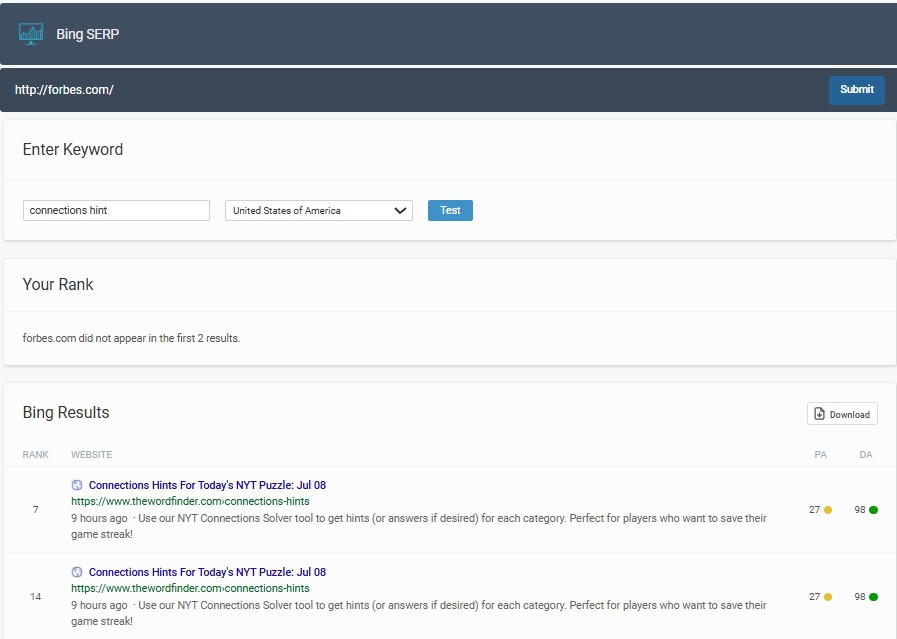
More than just a Google Rank Checker
ClickRaven offers a complete suite of free SEO tools to help you track rankings, optimize your site, and boost Google visibility, such as:
✔ Free SEO Competitor Analysis Tool – See who ranks for your target keywords and why.
✔ Domain Authority Checker – See how authoritative Google considers your website.
✔ Keyword Research Tool – Find new keywords to target for Google rankings to boost your visibility and content relevance.
✔ Meta Tags Extractor– See how Google reads your titles, descriptions, and metadata.
✔ Crawlability Checker– Check if your website is crawlable and extract the code in your robots.txt file.
✔ Bad Links Checker– Identify and fix broken internal or external links that frustrate visitors and search engines.
All You Need to Know: Google Rank Checker
What is a Google Rank Checker?
A Google rank checker is a tool that shows you where your website appears in Google search results for specific keywords. It reads the live search results for a chosen country and returns the position and the URL currently ranking.
Instead of manually searching through pages of results looking for your site, this tool instantly lets you get your exact position, whether at the top of page 1, buried on page 2, or not ranking at all.
Why Checking Your Google Rankings Matters
Your position in Google directly impacts how many people visit your website. Most clicks go to the top few results on page 1. Most people find what they need on page 1 and rarely click through to page 2 or beyond.
Click Raven’s free Google Rank Checker will help you with:
- Visibility tracking: See if you’re appearing on page 1 or buried deeper, where users rarely click.
- Keyword performance: Identify keywords where you’re ranking on page 2 or at the bottom of page 1, so you can adjust content, links, and on-page SEO. A slight improvement here can dramatically increase your traffic.
- Catching problems early: Notice sudden ranking drops that might signal technical issues or Google algorithm changes.
- Impact measurement: Know whether recent content updates, title changes, or new links improved your Google rankings.
- Prioritization: Focus effort on keywords that are actually moving, rather than guessing what works.
- Understand your competition: See which pages outrank you and check what they do differently.
Good to know: Google rankings change constantly. Why? Competitors publish new content, Google updates, and your changes take time to show results.
This is why it’s important to use Click Raven’s Google Rank Checker to check your rankings weekly. Our tool will help you spot real trends instead of reacting to random daily fluctuations.
How to Use ClickRaven’s Free Google Rank Checker
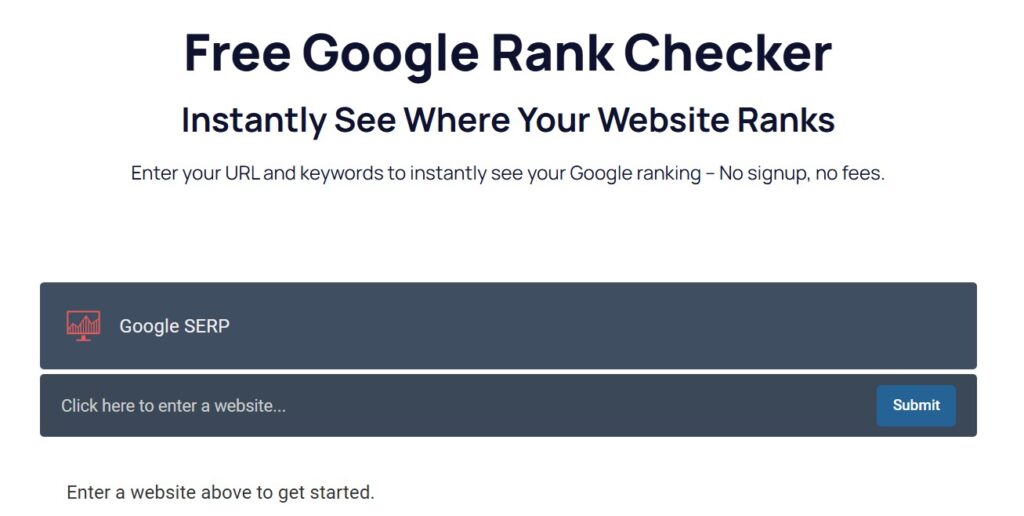
Checking your ranking on Google takes just a few seconds with ClickRaven’s Free Google Rank Checker. Here’s how to do it:
Step 1: Enter your domain name or website URL
Paste any website’s full URL (e.g., https://www.msn.com/) or just the root domain (e.g., msn.com) and click Submit.
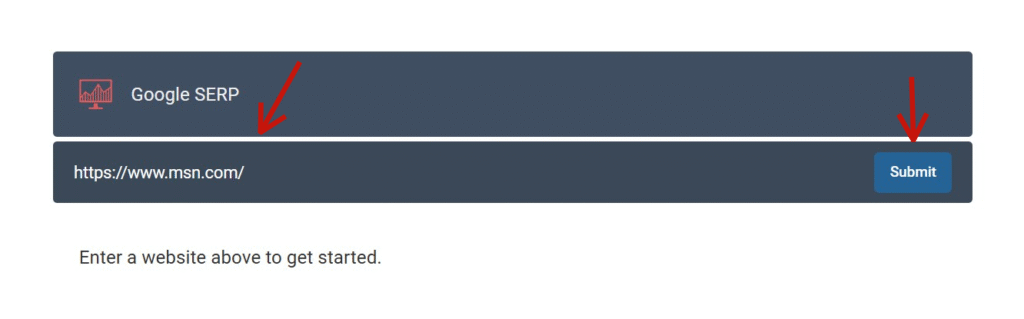
Step 2: Enter your Keyword and Choose a Location
Type the keyword for which you want to check the ranking. Avoid typos, alternative spellings, and extra punctuation unless that’s the query you’re targeting.
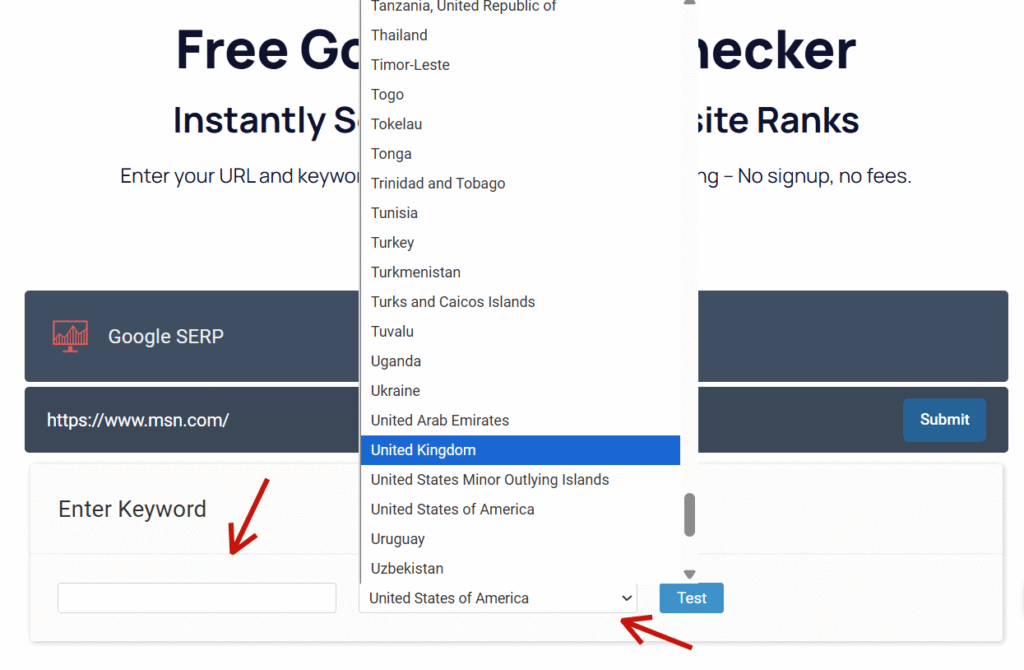
With Click Raven’s Google Rank Checker, results are localized. For example, rankings in the United States can differ from those in Australia. Choose the market that matches your SEO goals and where your customers search.
Select your preferred location from the drop-down menu and then click Test.
Step 3: Check your Results
Click Raven queries Google for the chosen country and returns your current position if your domain appears within the scan depth.
If there’s no match within the scan depth, you’ll see a message indicating your site isn’t in the top results for that keyword/country combination.
You’ll instantly see where your keyword ranks on Google for the specified country.
👉 Try our Bing Rank Checker to track your position on Microsoft’s search engine.
Accuracy Tips & Edge Cases
- Canonical vs. parameters: If Google ranks a parameterized URL (e.g., ?ref=campaign), we still treat it as your page if it’s on your domain.
- WWW vs. non-WWW / HTTP vs. HTTPS: We recognize both as the same site if they resolve to the same domain.
- Subdomains: If you enter example.com, results on blog.example.com also count as your site.
- Language/intent: A country choice doesn’t force language. A Spanish query in the U.S. may return Spanish pages if that’s what users expect.
Understanding your Google Rank Report
Each Click Raven result will give you:
- Keyword – The exact query you checked. Use this to confirm you evaluated the intended intent (e.g., “best”, “buy”, “near me”, plural vs singular).
- Current Rank – Your live Google position for that query in the selected country at the time of the check.
- Positions 1–10 ≈ page 1 visibility.
- Positions 11–20 ≈ page 2 (often high-leverage to improve).
- You’ll see a “not in top results” message if no result is found within the scan depth.
- Change – Movement compared to your previous check for the same keyword and country (e.g., +3 means you moved up three spots).
- Note: If this is your first check for a keyword/country, “Change” will appear until you run a future check.
- URL – The specific page ranking for that keyword
- Use this to verify Google is ranking your intended landing page. If not, consider internal linking, on-page optimization, and content alignment to steer relevance.
- Search Volume (optional) – Estimated monthly searches for the keyword.
- Use volume directionally. Pair it with ranking position and click-through potential to estimate impact.
Interpreting Common Scenarios
- Wrong page is ranking: Adjust internal links, better match search intent on the preferred page, and consolidate overlapping content.
- Big drops/spikes: Check for recent site changes (title/meta, content updates), technical issues (noindex, canonical), or known Google updates.
- Keyword ranks but traffic is low: Investigate features like ads, maps, Top Stories, or AI Overviews that can reduce clicks even for “good” positions. Strengthen snippets (titles/descriptions), add rich results via schema, and improve quality signals.
Best Practices for Tracking Google Rankings
Follow these tips to get the most accurate, useful ranking data:
- Track from consistent locations – Avoid switching VPNs or IPs between checks. Country and sometimes region affect SERP composition.
- Use exact-match keywords – Check the actual query people use, not an internal shorthand.
- Check weekly, not daily – Rankings bounce. Weekly snapshots highlight meaningful trends and reduce noise from day-to-day volatility.
- Pair with ClickRaven AI Visibility Reports – Rankings show SERP performance while AI Visibility shows whether your brand is mentioned or cited in AI answers (e.g., Google AI Overviews, ChatGPT, Perplexity). Combining both gives a complete picture of demand capture across traditional and AI search surfaces.
- Mind the intent – If you’re targeting transactional queries, confirm your ranking page is transactional. If the search results show informational content, publish a guide that matches that intent and internally link to it.
- Consolidate duplicates – If multiple pages target the same topic, merge or redirect to a single authoritative page to avoid keyword cannibalization.
Troubleshooting (Quick Reference)
- “No result found” – Your domain isn’t ranking within the tool’s scan depth for that query/country. Try a broader or better-matched page, improve on-page relevance, or choose a more specific long-tail variation.
- Manual Google search shows a different position – Personalization, location, device, data center variations, or SERP features may differ from our standardized check. To compare, use a clean browser, logged-out state, or an incognito window.
- Wrong page ranking – Strengthen topical focus on your target page, add internal links with relevant anchor text, and consider consolidating overlapping pages.
Beyond Traditional Google Rankings: AI Search is Here
Google is evolving. In 2024 and 2025, Google introduced AI Overviews, AI-generated answers that appear at the top of search results, above all traditional rankings.
What this means for you:
You can rank #1 in traditional search results but get zero clicks if Google’s AI answers the question first. People find what they need without clicking through. All the same, this isn’t replacing traditional rankings but instead adding a new layer.
You need visibility in both places:
- Traditional Rankings – Where your website appears in the list of blue links (what Click Raven’s Google Rank Checker checks)
- AI Visibility – Whether your brand appears in AI-generated answers across Google AI Overviews, ChatGPT, Perplexity, and other AI search tools.
Click Raven’s AI Visibility Reports to show where your brand appears in AI-generated answers. Traditional rank tracking and AI visibility work together to give you the complete picture of how people discover your business online. Ensure you’re visible everywhere your customers look.
FAQs
1. Does this Google Rank Checker tool track featured snippets?
No. Click Raven reports your organic position among standard results. (Featured snippets, knowledge panels, map packs, and other SERP features can still affect clicks.) Review the live search results to understand their impact.
2. Can I track multiple domains?
Yes. Run checks for any domain you own or manage. If you manage multiple brands or microsites, repeat the process for each.
3. How many keywords can I monitor?
Unlimited. You can check as many keywords as you need. For systematic monitoring, keep a central list (sheet or project) and re-check weekly.
4. Is the ranking data real-time?
Yes. Each check queries the live Google results for the country you selected.
5. Can I get historical data before setup?
No. History begins once you start checking. To build trendlines, re-check your core keyword set weekly and log the results.
