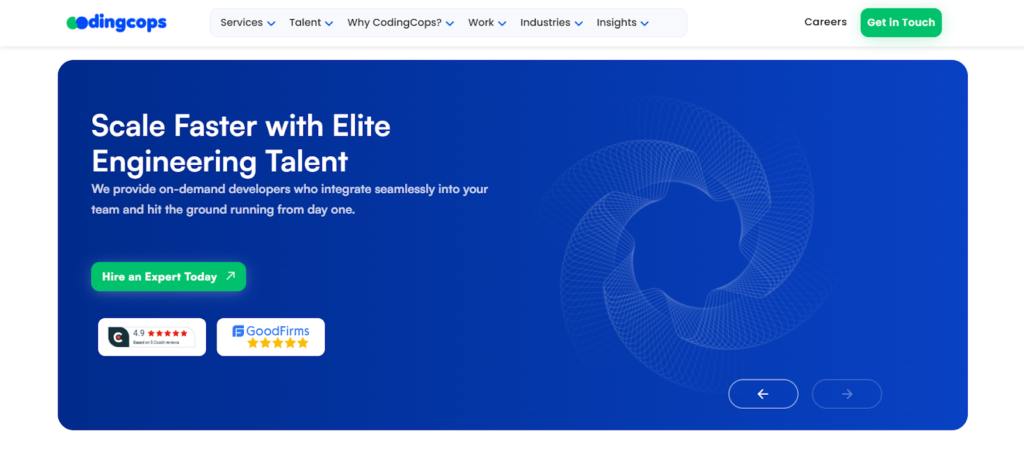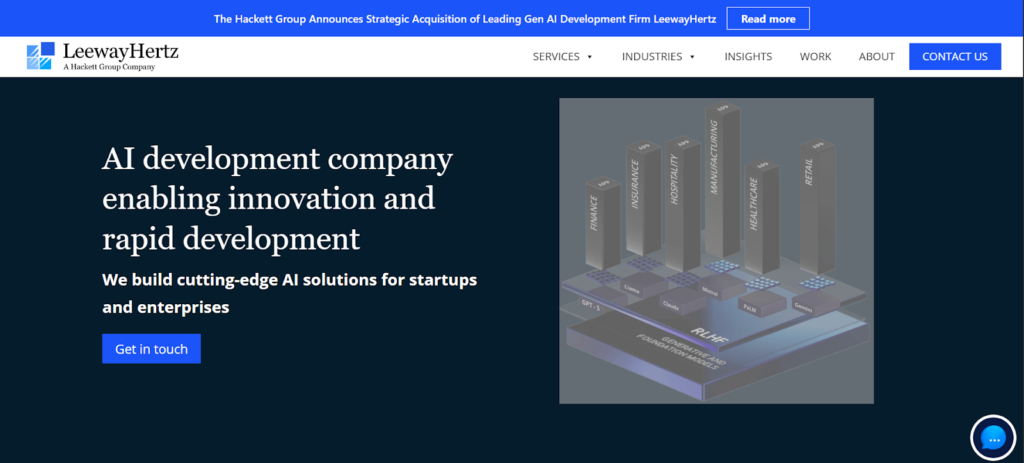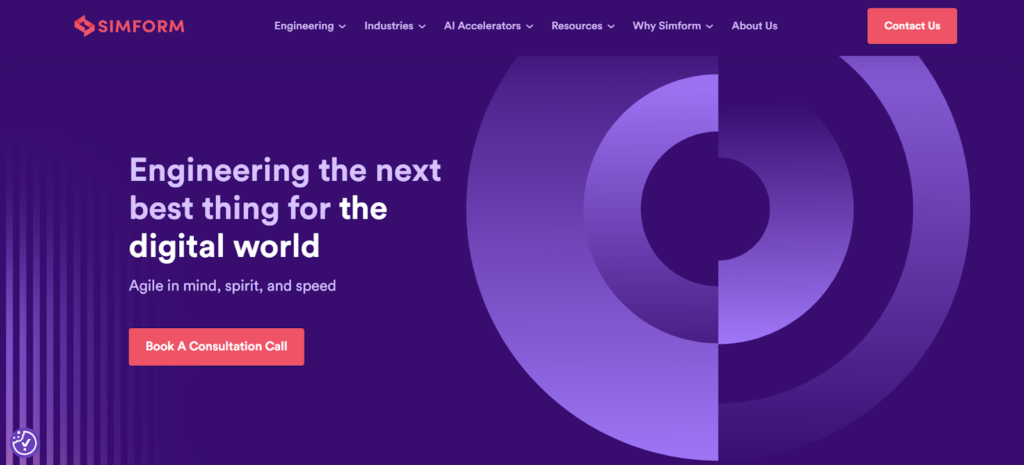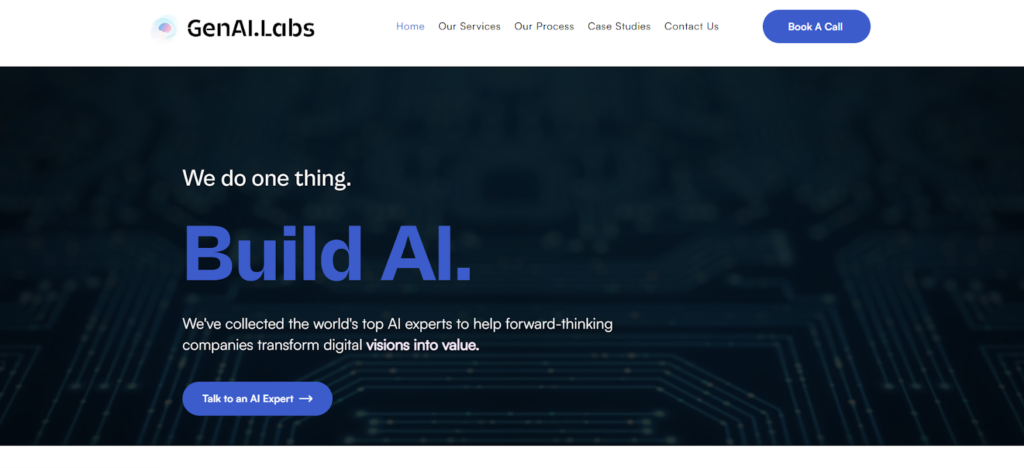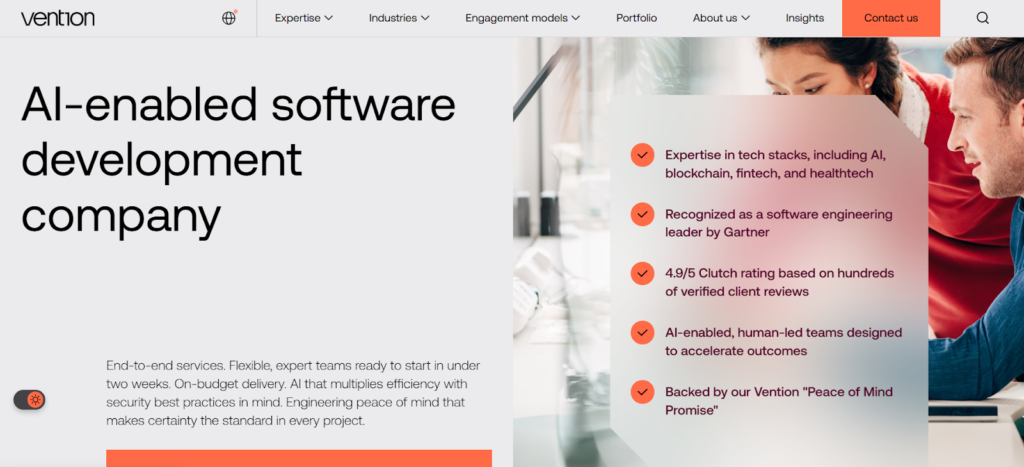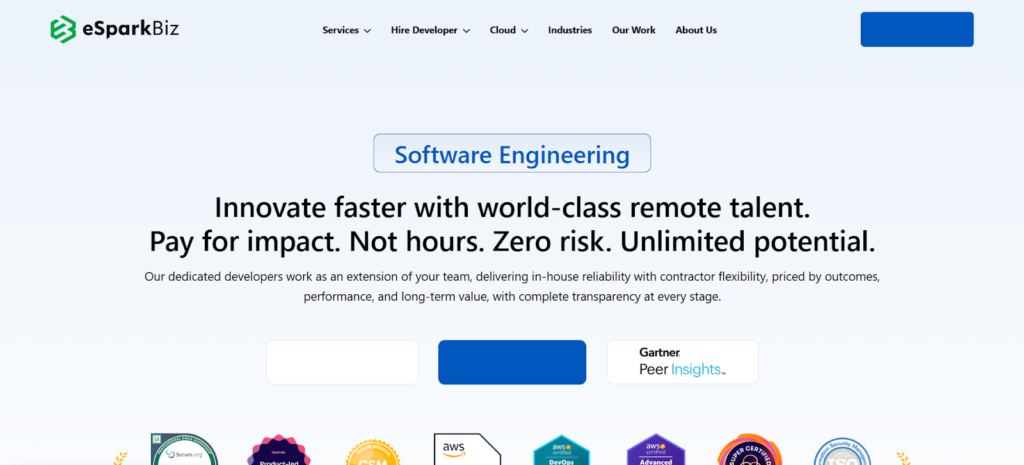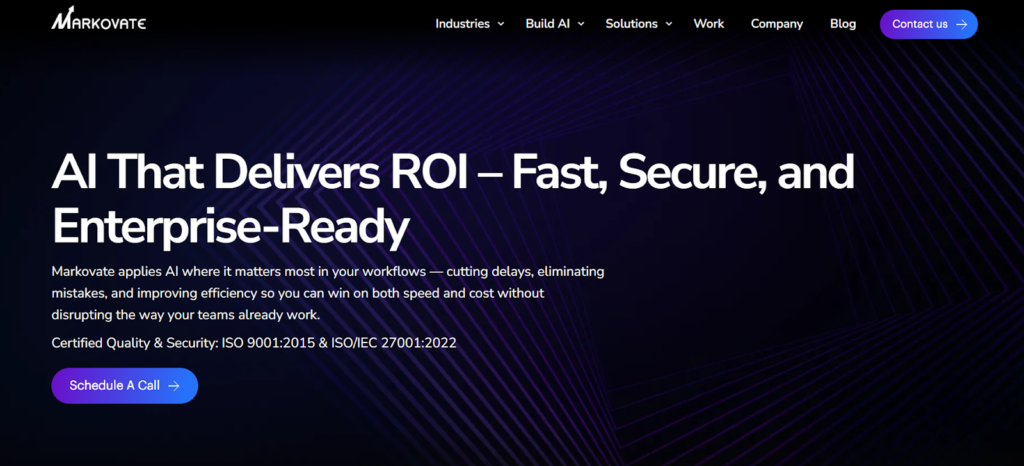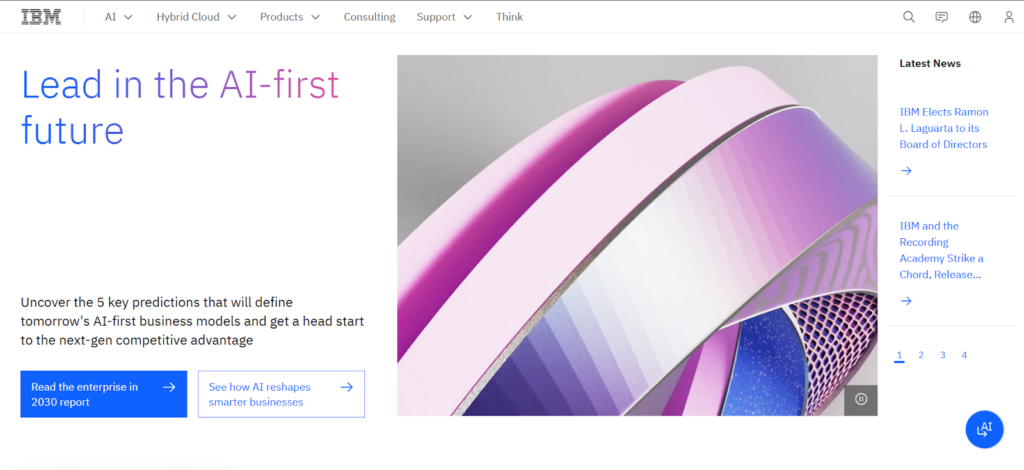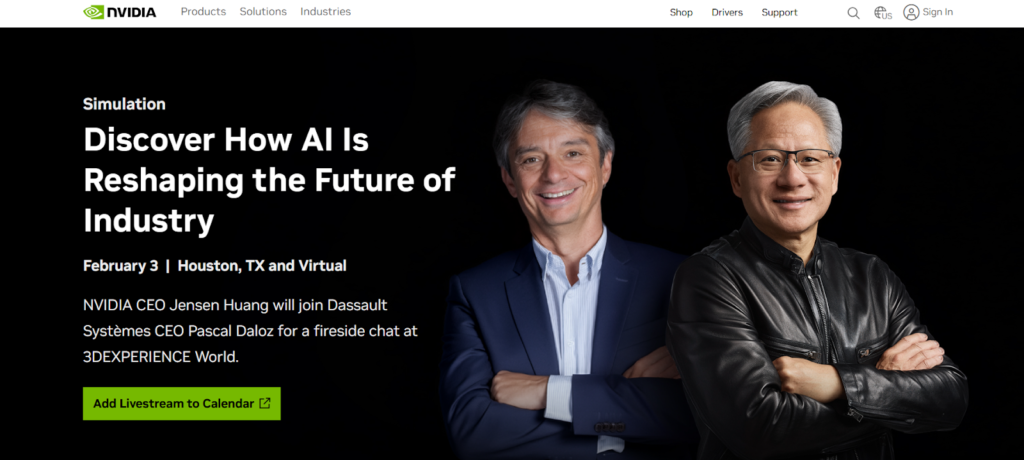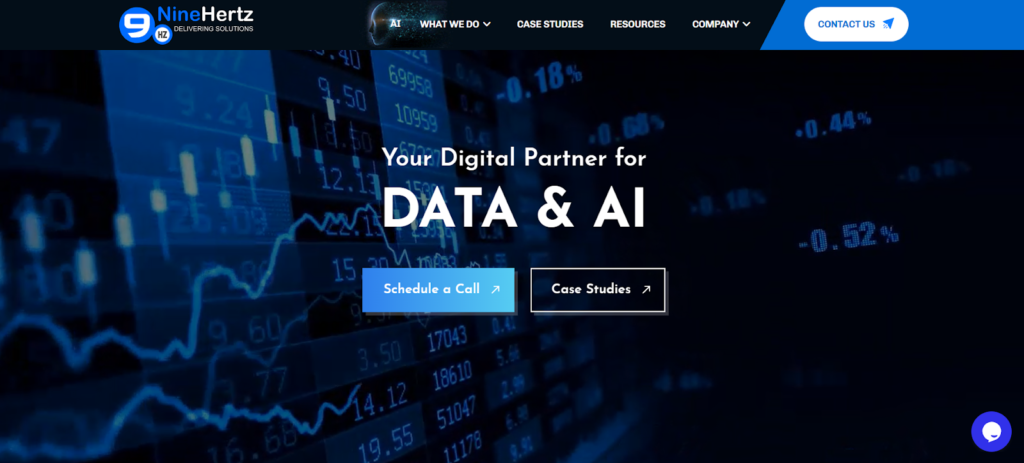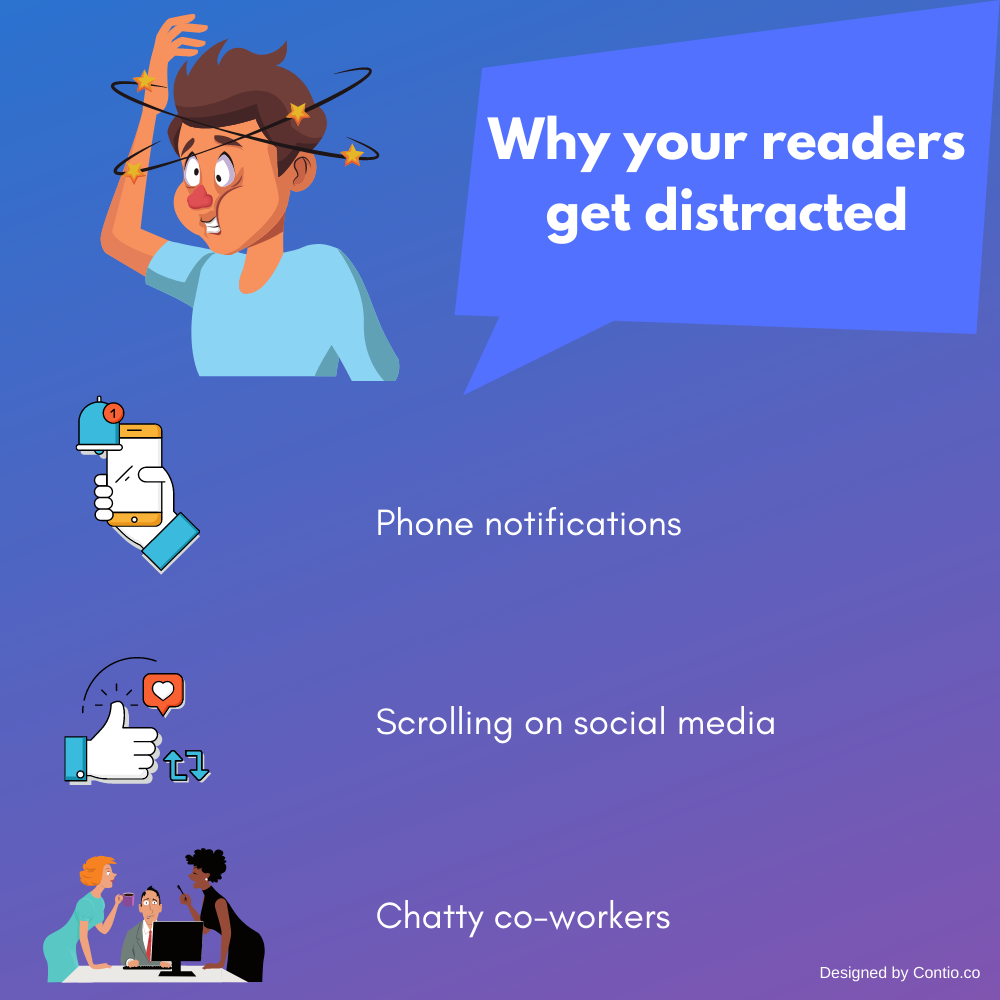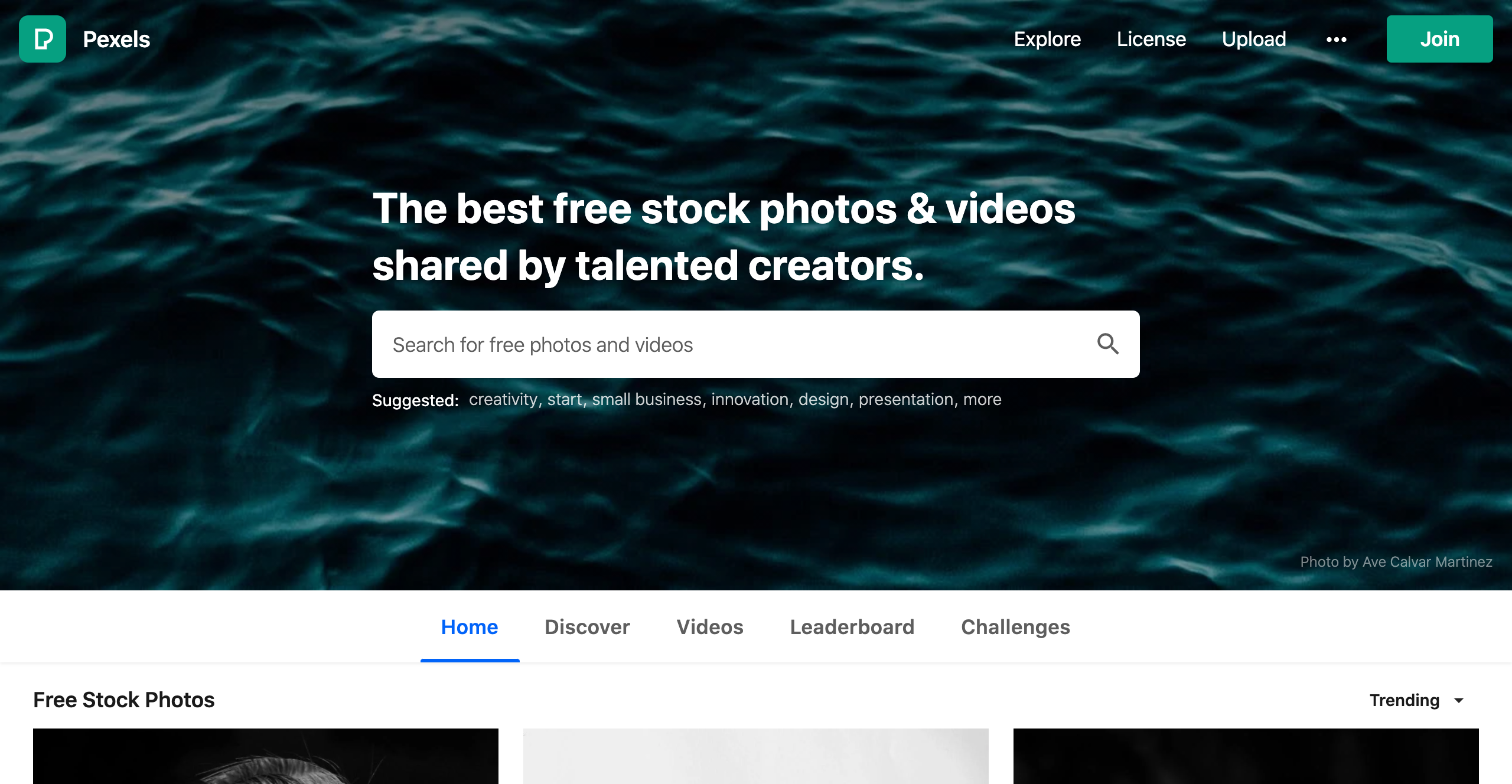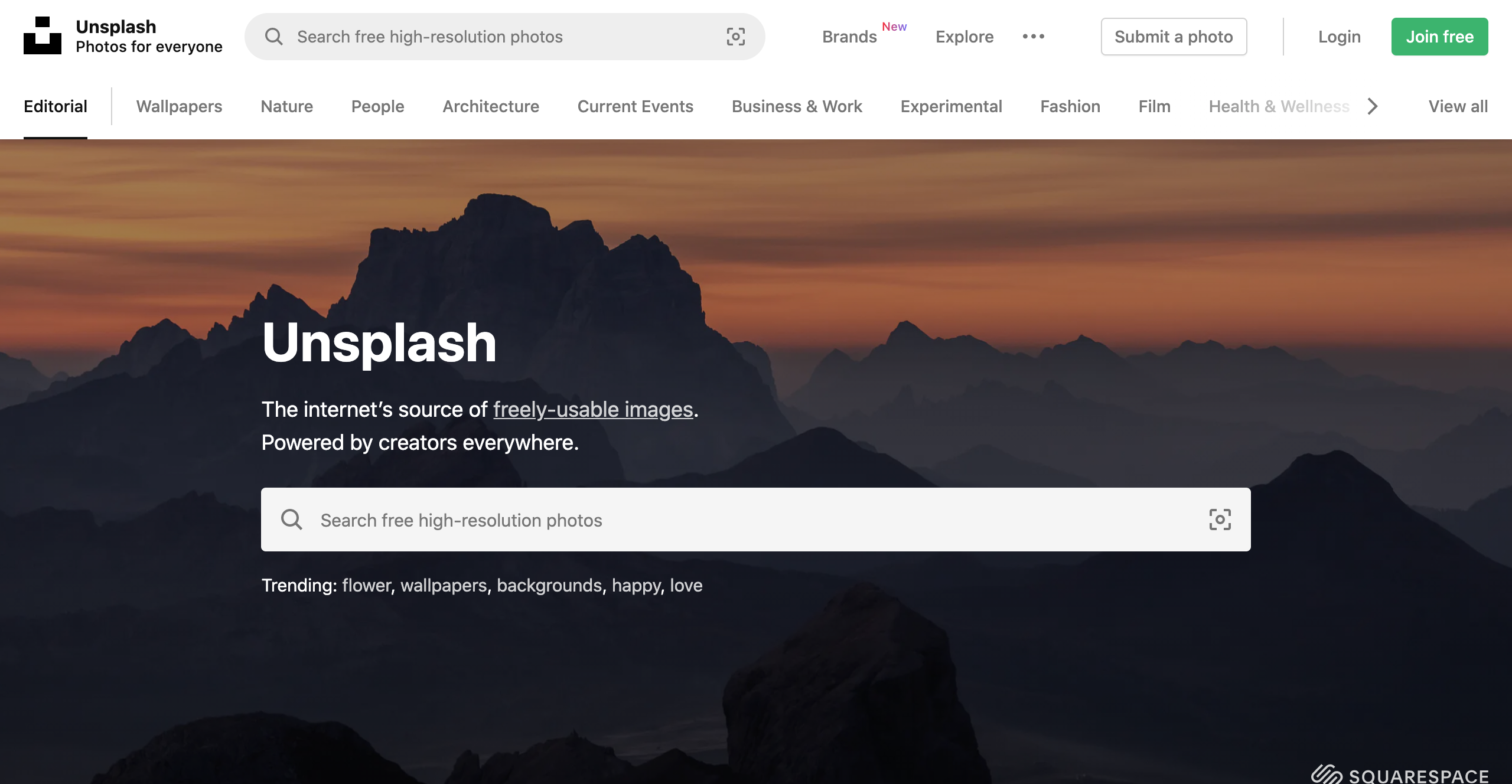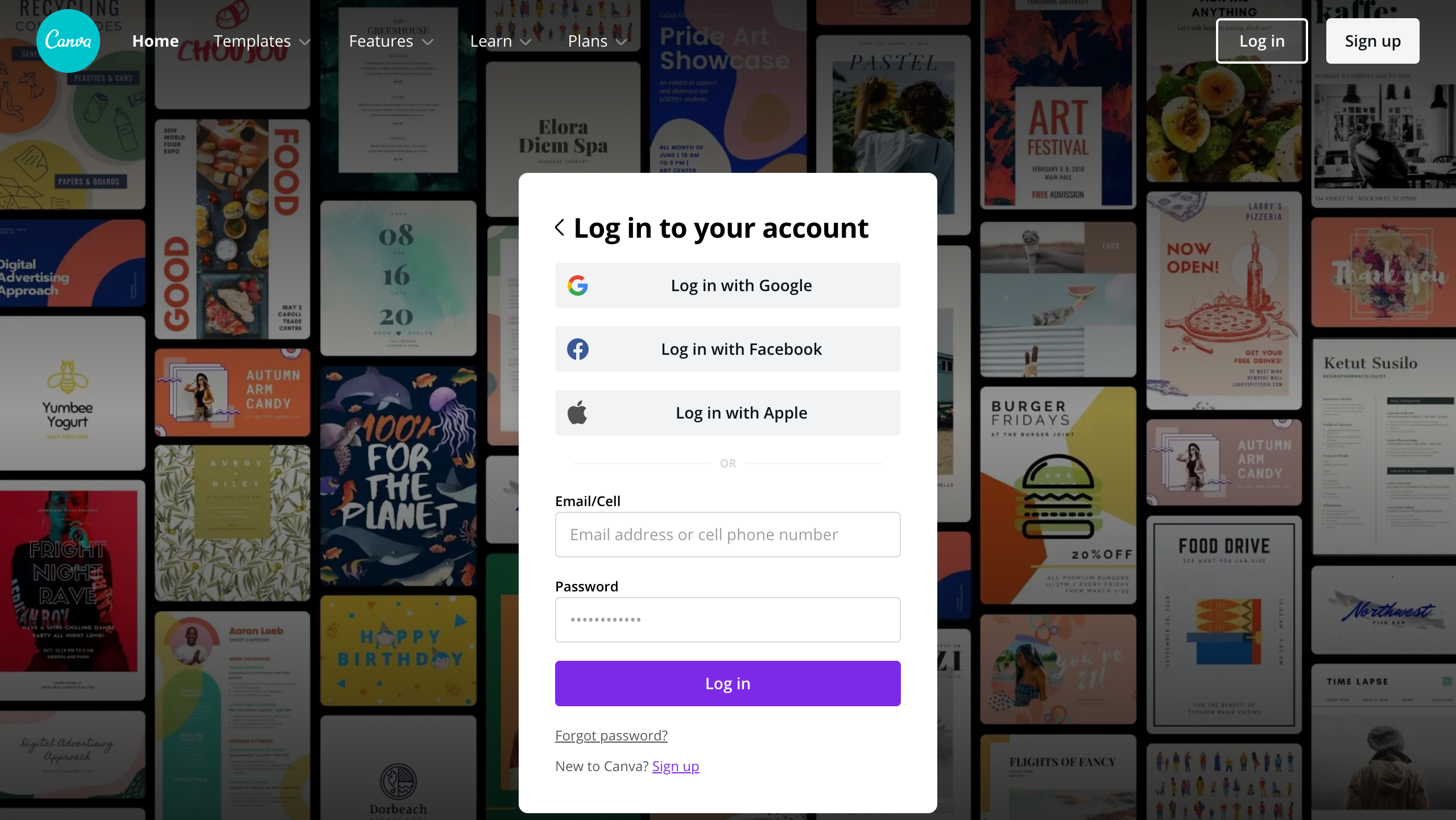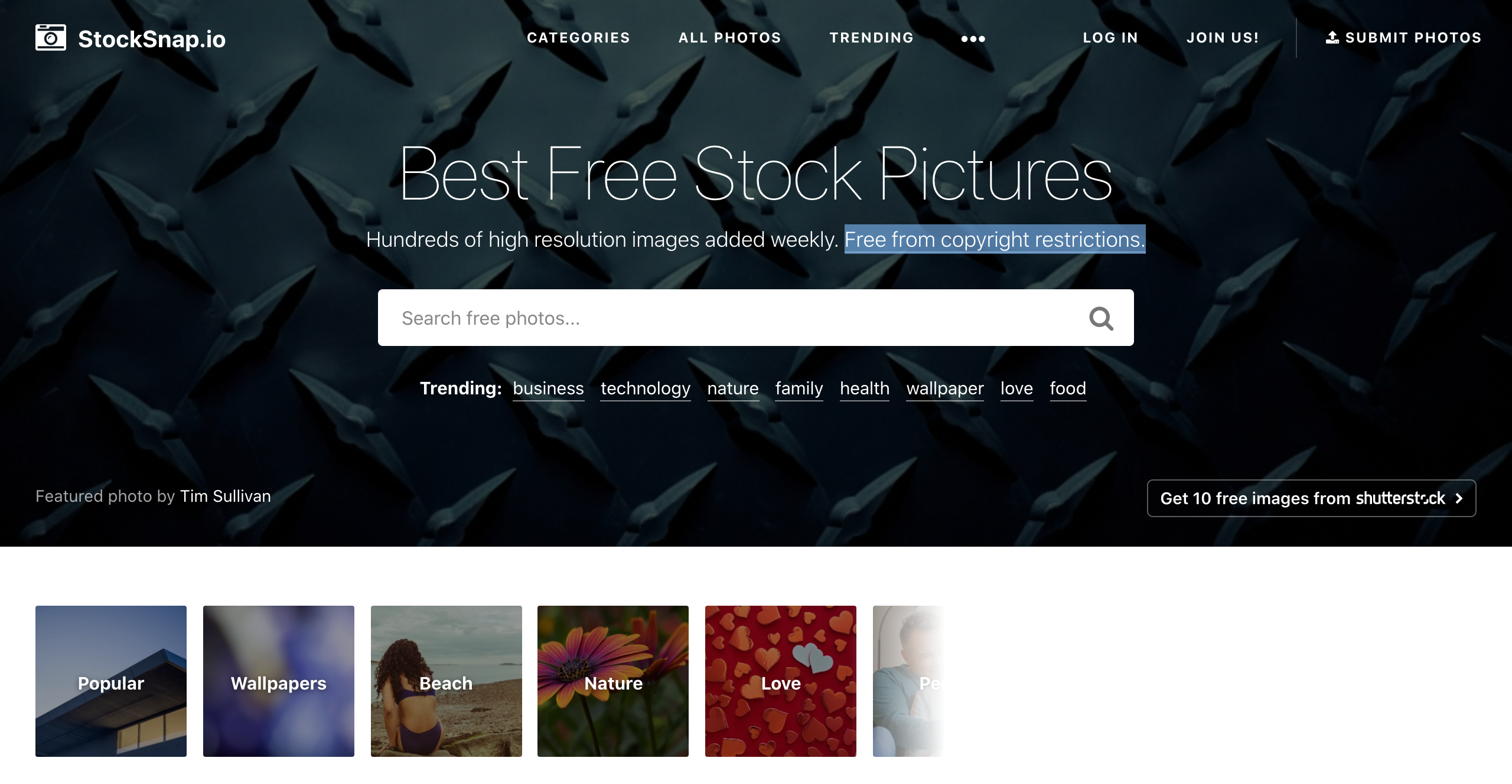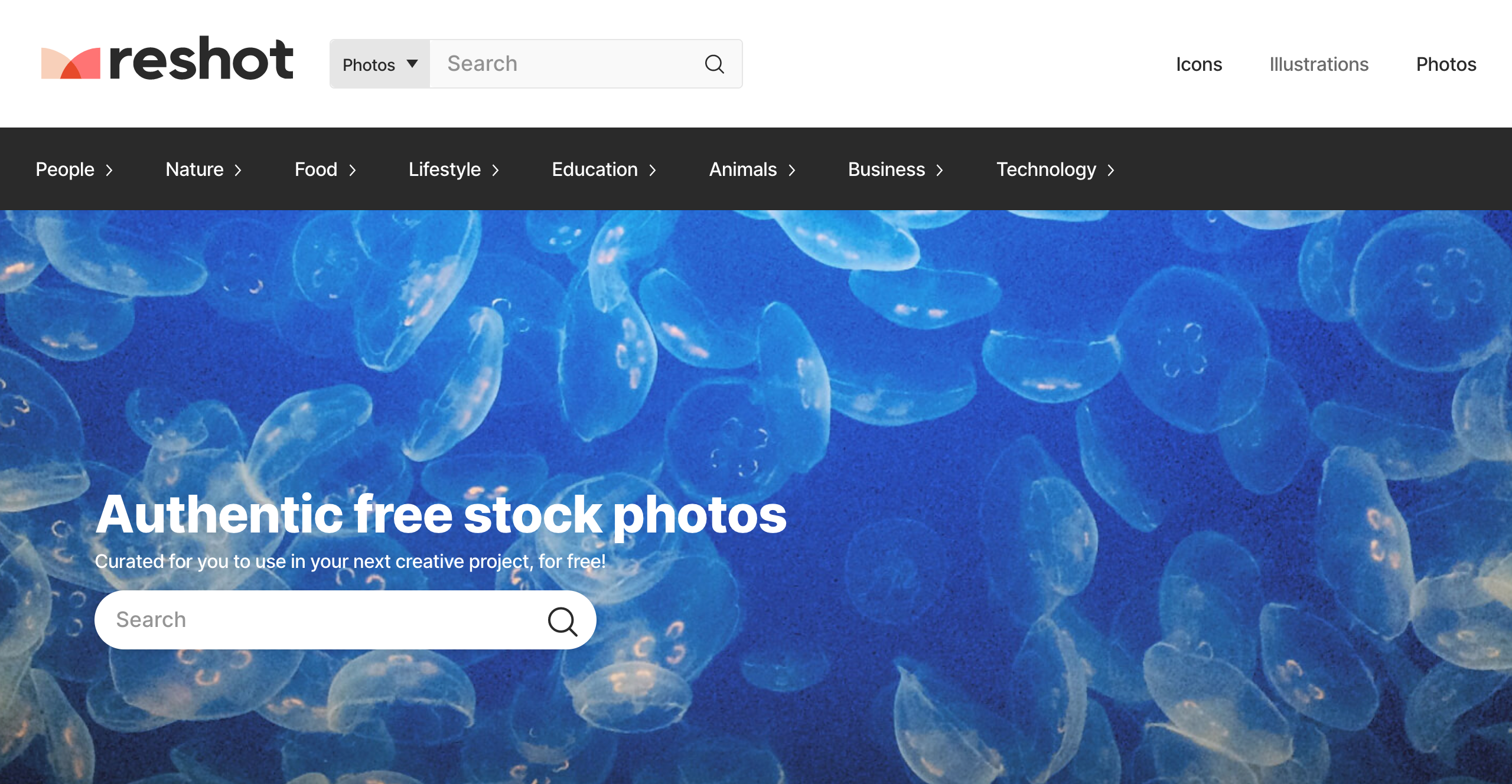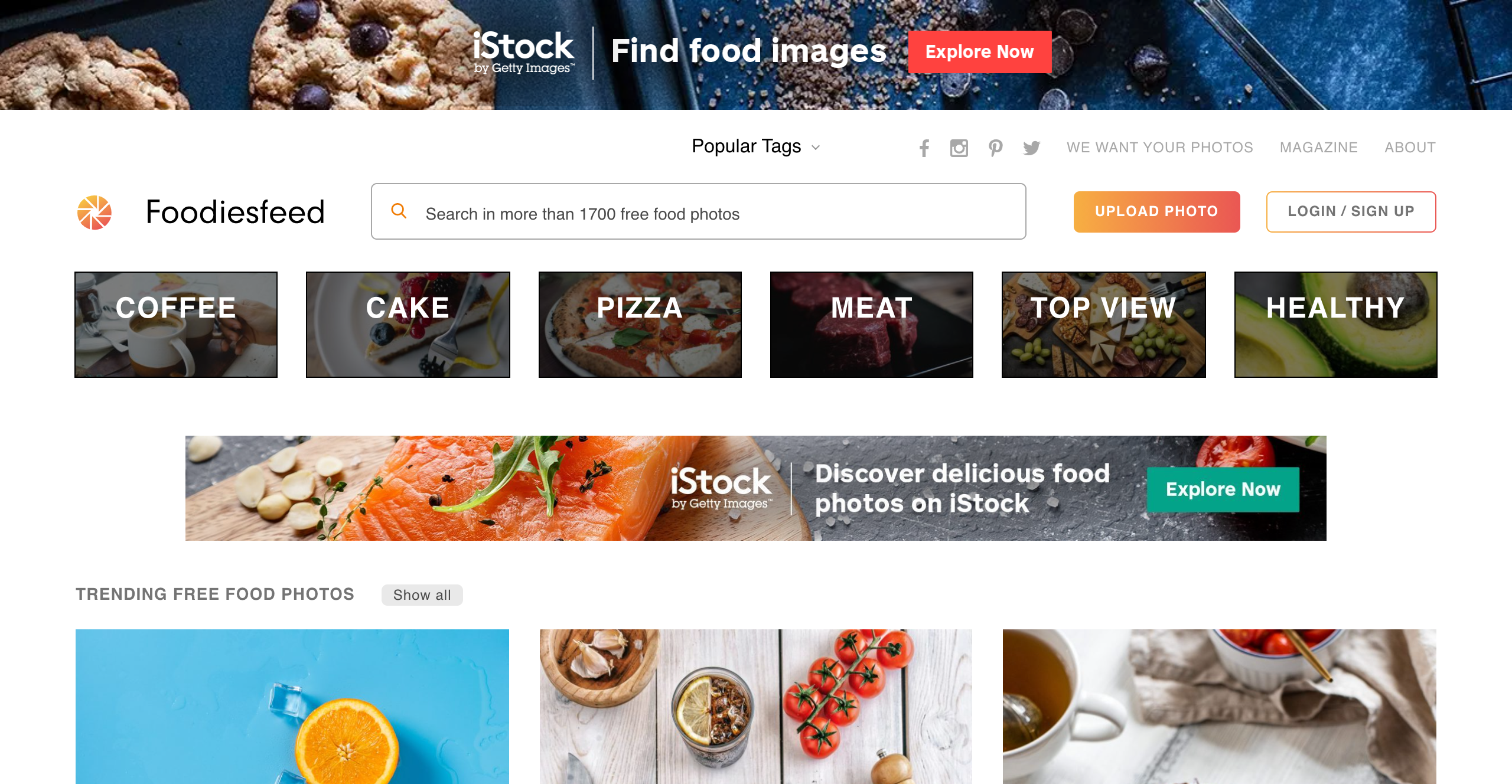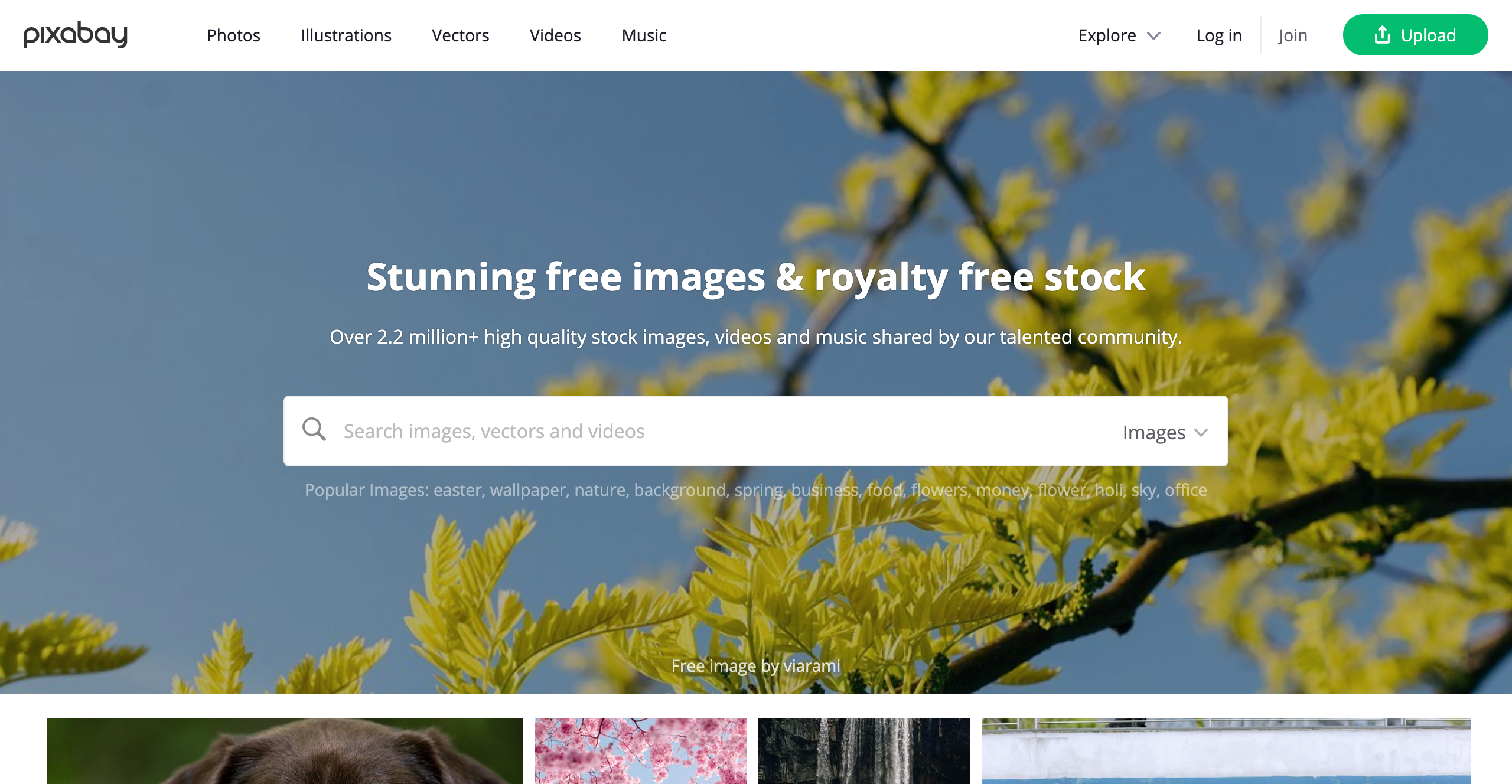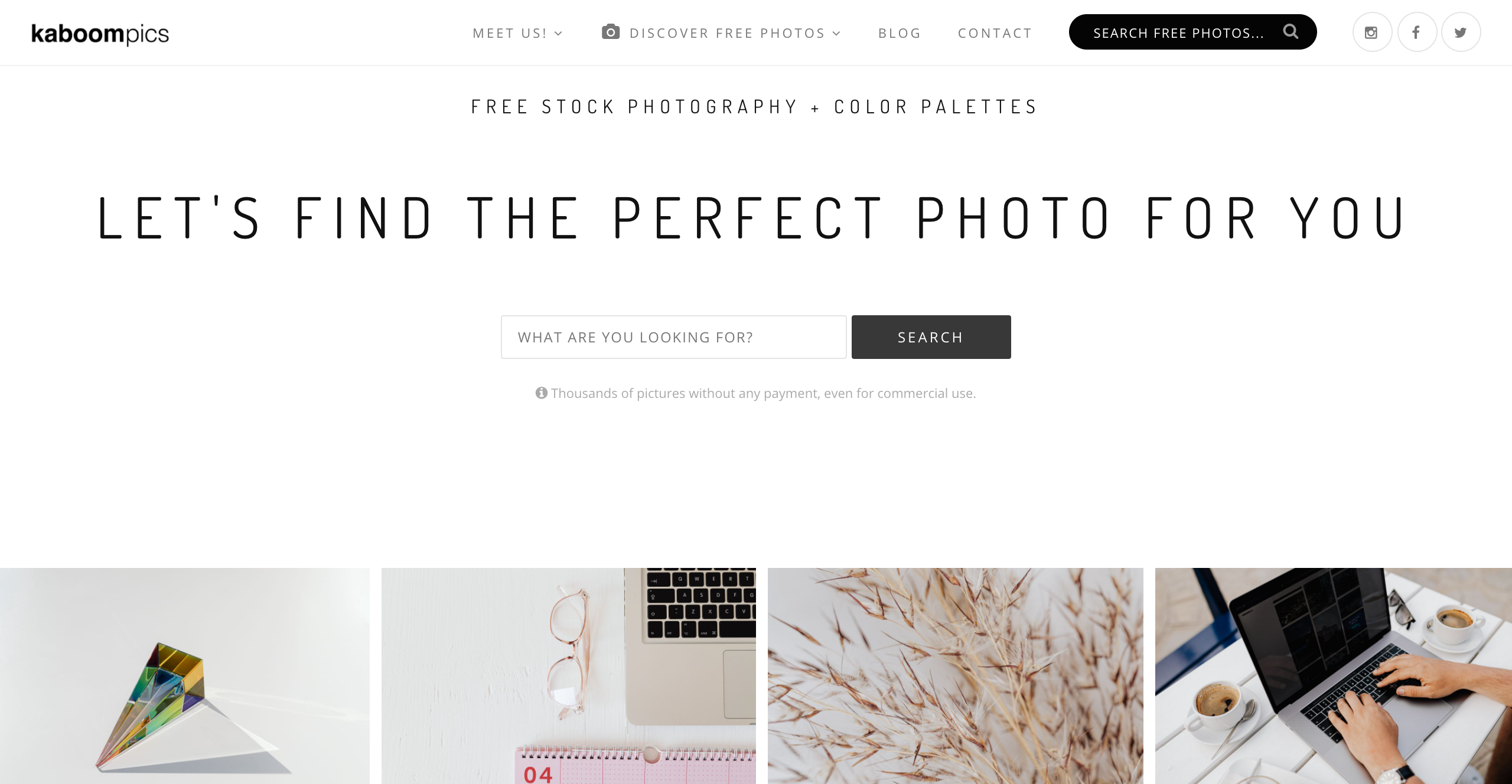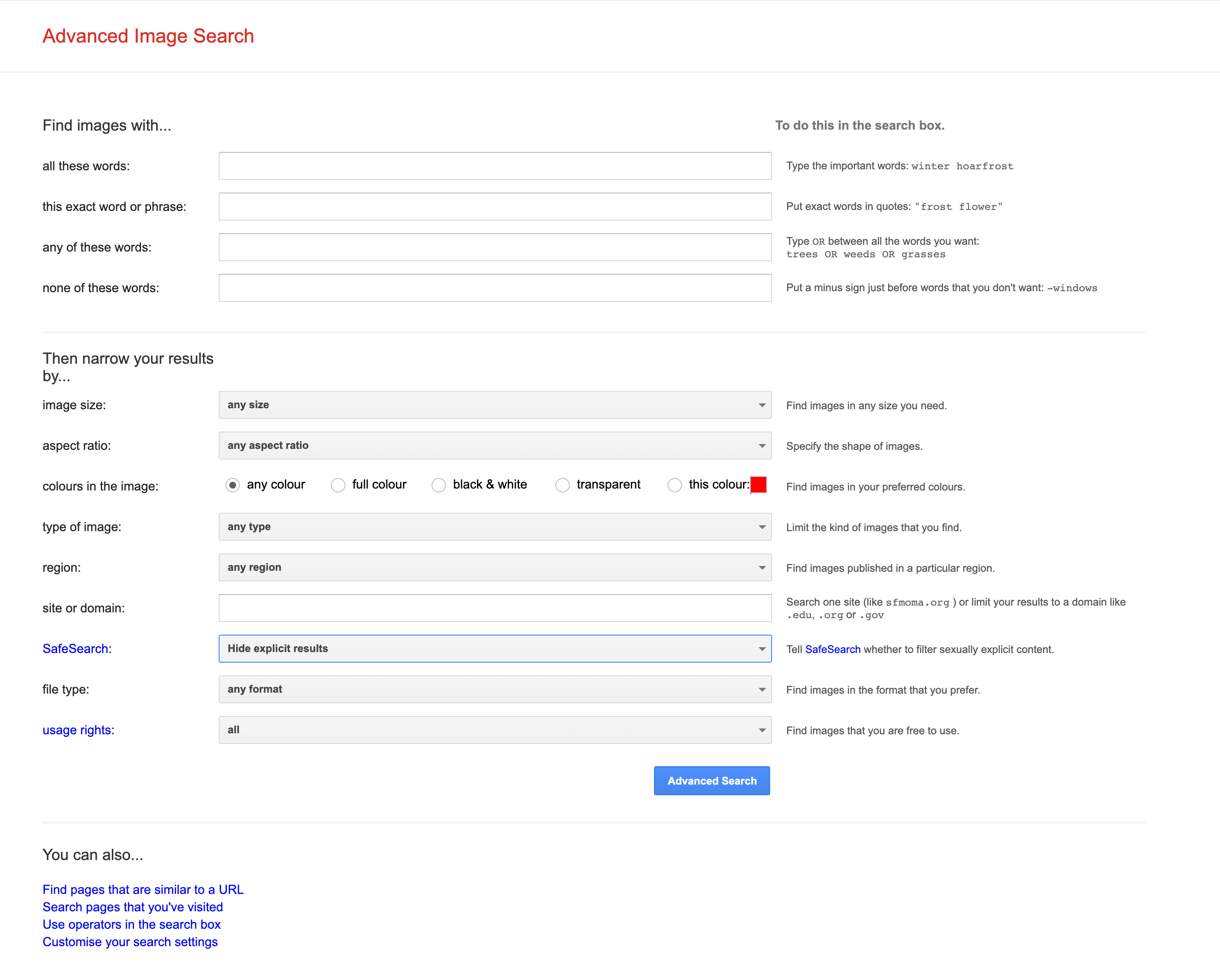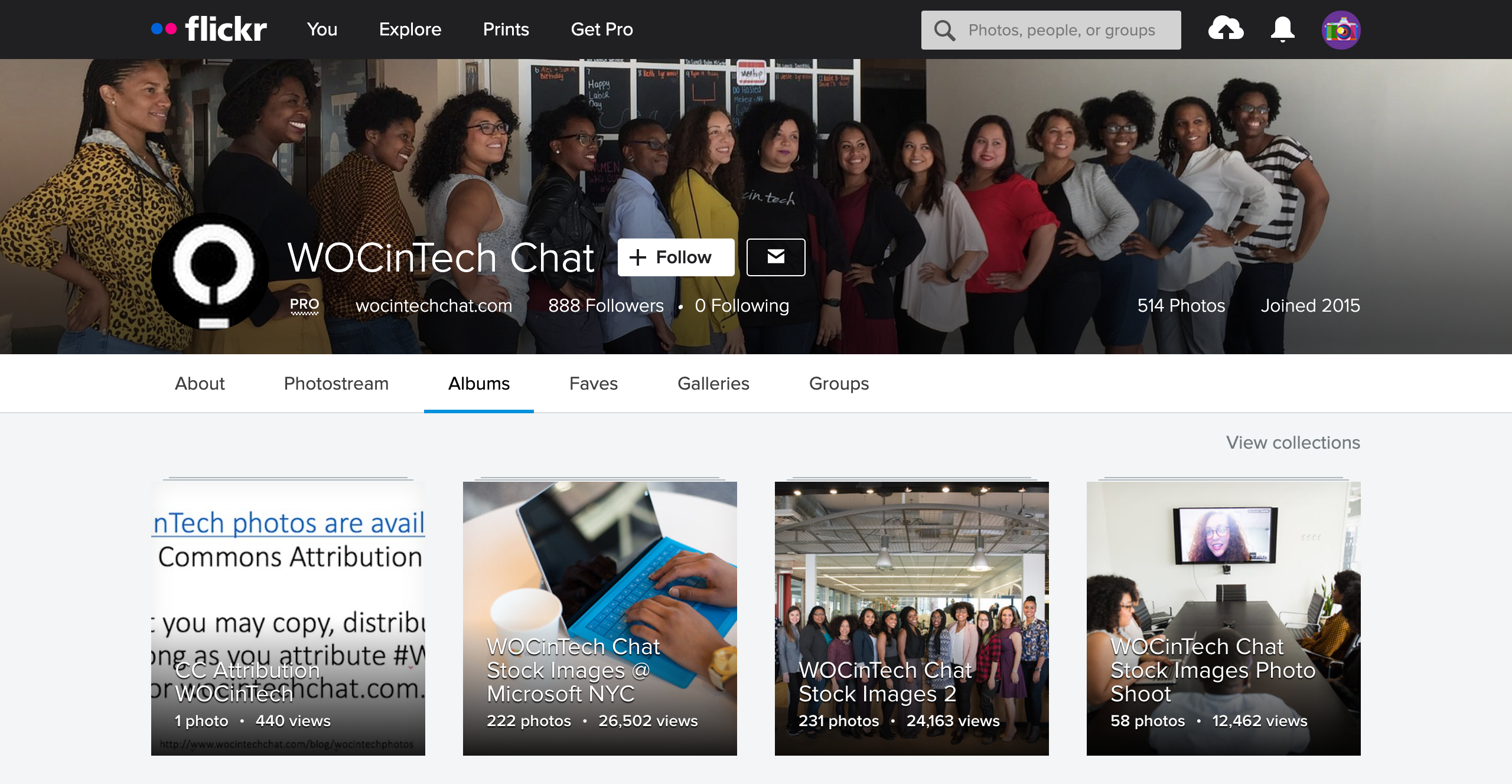The landscape of online search is evolving again. Artificial intelligence in search engine optimization (SEO) is here. In 1950, Archie would index FTP archives to find files.
In 1994, WebCrawler was the first search engine to index entire web pages. The same year Yahoo! Directory debuted human-curated lists of websites.
In 1998, Google Search launched and became quite popular thanks to its clean interface and PageRank method of assigning relevance.
All other changes in online search since then have been directly influenced by Google, and mostly affected the Google search algorithm.
Today, we have Google Search, Google AI Overviews, Perplexity AI, ChatGPT, Gemini, Deepseek, and Anthropic among others, fighting for the share of search.
How Has AI-Powered Search Impacted SEO?
As artificial intelligence (AI) has come into play, we are seeing search evolving into AI providing summaries and answers, while citing sources.
Because users are getting answers immediately, marketers have to plan for this “answer-first” trend.
If people get answers in search engines or AI platforms before they ever visit any website, it means websites are getting fewer clicks than ever before. In most cases, no clicks at all. It is the “Zero-click” phenomenon. (Add stats here – some from latest newsletters)
What began with simple keyword matching has evolved into a sophisticated dance with artificial intelligence (AI), moving beyond mere ranking to prioritize understanding, synthesis, and direct answers. For companies that need digital visibility, “AI Search SEO” is not a trend but something they must do.
In this comprehensive guide, we will clarify AI’s role in search engine optimization (SEO), discuss the core AI technologies driving this new search paradigm, understand the mechanism of LLM citation, come up with a roadmap to not only rank higher but also be cited directly by Large Language Models (LLMs).
In addition, we’ll explore the fundamental concepts of AI in SEO, advanced strategies to optimize your content for Search and LLMs, and essential tools you must have to thrive in the AI-powered search revolution of 2025 and beyond.
By the end of this guide, you will learn:
- How AI search engines and LLMs process and understand information.
- Fundamental and advanced strategies to optimize your content for AI.
- Practical tips for increasing your chances of being cited by LLMs.
- The essential tools that can assist your AI Search SEO efforts.
- Insights into the future of AI in search and how to stay ahead.
Why is it crucial to optimize your website for AI Search Engines?
“AI Search SEO” (basically artificial intelligence search engine optimization or optimization of AI Search Engines) is the practice of optimizing your content and website to be understood, favored, and most importantly, cited by AI-powered search engines and Large Language Models (LLMs).
No traditional ranking. The AI itself will be providing the answer, potentially diminishing direct website traffic.
The real prize in this new era is LLM citation and synthesis.
When an AI overview or conversational AI confidently references your content, you get:
- Increased indirect visibility: Even if users don’t click immediately, seeing your brand or website cited by a reputable AI builds recognition and trust.
- Enhanced brand authority: Being consistently referenced as a primary source positions your brand as a leader and expert in your field.
- Future traffic: Users seeking deeper dives or more context may still click through to your site after seeing you cited.
- Competitive advantage: Early adopters of AI Search SEO will gain a significant edge over competitors still relying on outdated strategies.
How LLMs and AI Search Engines Work
To optimize for AI, you must first understand how AI “thinks” and processes information.
These are the core AI Technologies driving search
a). Natural Language Processing (NLP) and Understanding Context:
Imagine trying to understand a conversation without knowing the nuances of language. That’s what search engines used to do with just keywords. NLP is a branch of AI that enables computers to understand, interpret, and generate human language.
How does NLP empower AI in search?
In search, NLP allows AI to:
- Understand synonyms and related terms: If you search “hiking boots,” NLP helps the AI understand that “trekking footwear” or “trail shoes” are related concepts, even if you don’t use those exact words.
- Discern user intent: AI aims to know why you’re searching. Are you looking to buy, learn, compare, or find a location? NLP helps distinguish between “apple pie recipe” (informational) and “buy apple pie” (transactional).
- Grasp the sentiment and nuance of text: AI can detect whether a review is positive or negative, or if a piece of content is truly helpful and empathetic.
b). Machine Learning and Ranking Algorithms:
Machine learning (ML) is the process by which computers learn from data without being explicitly programmed.
In search, ML algorithms analyze vast amounts of data (user behavior, content quality, links, freshness, etc.) to constantly refine how results are ranked.
They learn from patterns.
For example, if users consistently click on a particular result for a query and spend a lot of time on that page, the ML algorithm learns that this result is likely highly relevant and useful, and may boost its ranking for similar future queries. (There must be a stat that relates to this somewhere, find and add it here)
This continuous learning makes AI search engines incredibly adaptive and increasingly intelligent.
c). Retrieval Augmented Generation (RAG):
Large Language Models (LLMs) like ChatGPT, Claude, and Google’s Gemini are powerful text generators.
They are trained on immense datasets of text and code, allowing them to understand and generate human-like language.
However, a common challenge with pure LLMs is “hallucination”—making up facts or citing non-existent sources.
This is where Retrieval Augmented Generation (RAG) comes in.
How does RAG work?
RAG combines the generative power of LLMs with a retrieval component.
When you ask an LLM a question, the RAG system first retrieves relevant information from a vast knowledge base (which can include the entire internet, specifically indexed web pages, or proprietary databases).
Once the relevant information is retrieved, the LLM generates a response based on this retrieved data, often citing the sources it used.
This is crucial for “AI Search SEO” because it means for your content to be cited, it must first be effectively retrieved by the AI.
(A visual can illustrate this concept faster)
Important: RAG basically works on the model of retrieve first (because source must exist) then generate answer.
How Do AI Search Engines (Google, Perplexity, ChatGPT, etc.) Process Content?
AI search engines interact with your content in a more profound way than previous generations:
a). Semantic Understanding vs. Keyword Matching
Forget just repeating your keywords. AI now understands the meaning (semantics) behind your words.
It identifies key concepts, entities (people, places, things), and relationships between them within your content.
This means your content should be rich in semantic relevance, covering a topic comprehensively and naturally, rather than just keyword-stuffing. (Add a rich visual of semantics here)
b). Importance of Structured vs. Unstructured Data
Unstructured data is the vast majority of information on the web: plain text on a blog post, images, and videos. AI is becoming very good at processing this.
Structured data, also known as Schema Markup, is information organized in a standardized, machine-readable format. Think of it as labeling elements on your page for AI: “This is a recipe,” “This is the author,” “This is the rating.” (Add a visual for structured data here)
Structured data helps AI understand your content more precisely and efficiently, making it easier for them to extract and synthesize information for AI Overviews and LLM responses.
c). The Role of Embeddings and Conceptual Relationships
AI models convert words, phrases, and even entire documents into numerical representations called “embeddings.”
These embeddings capture the semantic meaning of the content.
Pieces of content with similar meanings will have similar embeddings, even if they use different words.
This allows AI to understand conceptual relationships between your content and a user’s query, making it easier to identify relevant information even if there isn’t an exact keyword match. (illustrate embeddings using visuals here)
How Does Your Content Get Referenced in LLM Citations?
This is the holy grail of AI Search. How does your content go from being indexed to being explicitly cited by an LLM?
a). LLMs identify and extract key information from your content
LLMs don’t just “read” your article; they scan for specific, factual, and actionable pieces of information.
They look for direct answers to common questions, data points, unique insights, and well-supported arguments. (there should be something like a stat here – is data showing users like llms for its direct answers? find out)
Content that is clearly structured with headings, subheadings, bullet points, and defined facts is easier for an LLM to extract key information from. (What’s the proof? Any study? Stat? Sth?)
b). LLMs prioritize authoritative and unique data
LLMs are designed to provide helpful and accurate information.
Therefore, they prioritize content from sources deemed authoritative and trustworthy.
If your content offers unique research, original insights, or is a definitive guide on a topic, it stands a much higher chance of being selected as a primary source for an LLM’s response. LLMs are less likely to cite generic, rehashed content. (Proof of this? Any study?)
c). LLMs associate your brand with a definitive topic or niche
The more your brand or website is associated with definitive information on a topic, the more likely you are to be implicitly or explicitly referenced.
This means consistently producing high-quality, unique content that becomes synonymous with specific answers or data points within your niche.
For example, if you’re the go-to source for statistics on renewable energy, an LLM might pull a statistic from your site and, in some cases, attribute it, or your site might be included in the “learn more” links.
(Can we find a stat or visual to emphasize this part?)
Foundational Strategies for Optimizing for AI Search: You Can’t Skip This Basics
Before diving into advanced AI-specific tactics, ensure your fundamental SEO house is in order. These practices are more critical than ever.
a). High-Quality, User-Centric Content Remains King
No amount of AI optimization will compensate for poor content.
i). Answering User Intent and Solving Their Problems
Instead of asking “What keywords should I use?”, ask “What problems does my audience have, and how can my content provide the best solution?”
AI rewards content that genuinely addresses user needs, often predicting follow-up questions and covering a topic comprehensively. (Any recent study to prove this?)
ii). Comprehensively Cover Your Topics
AI loves content that leaves no stone unturned on a given subject. (Proof or data to prove this?)
If you’re writing about “how to bake sourdough bread,” cover everything from starter maintenance to troubleshooting common issues. (Example of a comprehensive topic outline about “how to bake sourdough bread” in a visual or coded text?)
Aim to be the most complete and accurate resource available.
This depth signals to AI that your content is highly valuable.
iii). Avoid “AI-Slop” Content
“AI-Slop” is content that has been spun from other sources and presented as new content on a web page without any originality or additional value besides what already existed on other websites.
To stand out, your content must be original, insightful, and offer unique value.
This might involve original research, unique perspectives, or specific real-world examples.
b). Content Must be Both Human and Machine-Readable
AI learns from patterns in human language.
If you write in a clear and natural way, AI can understand and process your content.
i). Conversational Tone and Natural Language
Write as if you’re explaining something to a friend.
Avoid overly formal or academic language unless your audience specifically requires it.
AI-powered search engines are designed to understand natural, conversational queries, and they favor content that mirrors this style.
(Show a visual of conversational content with green checkmark, and academic content with red checkmark)
ii). Concise Paragraphs
Long, dense paragraphs are difficult for both humans and AI to read.
Break up your text into short, digestible paragraphs (2-3 sentences max).
Use clear, direct sentences.
Tools that measure readability scores (like the Flesch-Kincaid Readability Test) can be helpful. (Show the flesh score of this article in a described image)
It is good to note that if you obsess over the score with these tools, you miss the point. Focus on clarity instead.
iii). Flow and Hierarchy
Organize your content with a clear, logical structure.
Use headings (H1, H2, H3, H4, H5, etc.) to break up sections and signal the hierarchy of information. (Take a screenshot of our Table of contents as an example and illustrate it)
This helps AI understand the main topics and sub-topics, making it easier to extract specific answers. Think of it as creating an easy-to-follow outline for both your readers and the AI-driven engines.
c). Technical SEO for AI Crawlability and Indexability
Even the most brilliant content won’t be seen if AI search engines can’t access and understand your website. You should make your website both machine-readable and accessible for humans.
Here is how:
i). Clean HTML and Semantic Markup:
Ensure your website’s underlying code (HTML) is clean and error-free. If you are not sure, hire a code auditor from gig sites like Fiverr to audit your content. Better still, use AI vibe coding tools like Replit and Loveable to check your code quality and suggest any fixes that you can do by yourself.
Use semantic HTML tags (like <article>, <nav>, <aside>) that clearly define the purpose of different content blocks. This helps AI understand the structure and meaning of your pages.
ii). Site Speed and Mobile-Friendliness:
Page loading speed and mobile responsiveness are critical user experience factors and Core Web Vitals that AI also considers for ranking.
Slow sites or those that don’t display well on mobile devices usually send the wrong signals to AI search engines. How is that?
- User Experience Affects Perceived Trust and Usefulness – AI systems are optimized to provide helpful, high-quality answers, and the user experience of linked websites affects that. For instance, if users bounce quickly from a slow or clunky site, AI platforms might learn that the link isn’t satisfying users’ intent. This signals low engagement or dissatisfaction, which AI models and ranking systems can factor into future decisions.
- Google’s AI Overviews – Google already uses Core Web Vitals and other UX-related metrics (page speed, interactivity, visual stability) in its search rankings. If a site loads slowly, has intrusive interstitials and a broken mobile user experience, it’s less likely to be featured prominently, both in traditional search and AI Overviews.
- Click Feedback Loops (AI Models Learn from Behavior) – We know that as of today, ChatGPT doesn’t use real-time user feedback loops. However, AI engines that are integrated into search engines ( like Google’s AI Overviews & Gemini or Bing’s Co-Pilot) track which links users click, how long they stay and whether they come back and ask the same thing again.
- Content Visibility and Indexing – Even if your content is great, poor loading speeds can block AI engines from accessing it properly. Slow pages may fail to render or get partially indexed, complex JavaScript user interfaces may not expose full content and broken layouts reduce trustworthiness.
iii). Proper Robots.txt and Sitemap Management:
Robots.txt: This file tells search engine crawlers which parts of your site they are allowed or not allowed to visit. Ensure it’s correctly configured to allow AI crawlers access to all important content.
Sitemaps: An XML sitemap is a list of all important pages on your website. Submitting an up-to-date sitemap to search engines helps them discover and index your content more efficiently.
iv). Server-Side Rendering (SSR) vs. Client-Side Rendering (CSR) for AI:
This is a bit more technical.
Many modern websites use JavaScript to render content on the client’s (user’s) browser (CSR).
While search engines are getting better at rendering JavaScript, server-side rendering (SSR) delivers fully formed HTML pages to the browser, which is often easier and faster for AI crawlers to process.
If your site relies heavily on CSR, ensure it’s optimized for search engine rendering or consider SSR for critical content.
Advanced Tactics for “Artificial Intelligence for SEO” and LLM Visibility
Once your foundations are solid, these advanced tactics will specifically target AI’s preferences for deeper understanding and citation.
a). Structured Data and Schema Markup for Enhanced Understanding
Structured data is your secret weapon for communicating directly with AI.
i). Implementing JSON-LD for Articles, FAQs, How-To’s, Products:
JSON-LD is Google’s preferred format for structured data.
It’s a piece of code (often placed in the <head> of your HTML) that clearly labels specific elements on your page for search engines.
For example:
By implementing relevant schema, you make it incredibly easy for AI to understand the meaning and context of your content, significantly increasing your chances of rich results and LLM citation.
ii). Rich Results and Featured Snippets in the AI Era:
Structured data is a key enabler for “rich results” (enhanced search listings with extra information like star ratings or images) and “featured snippets” (direct answers highlighted at the top of search results).
While AI Overviews are evolving, the underlying mechanism of extracting concise answers from well-structured content remains crucial.
Optimizing for these traditional AI-driven features will naturally align with optimization for generative AI.
Want to check if your website is well optimized for rich results? Do the Rich Results Test.
Google maintains a comprehensive list of structured data markup including how to implement each feature to your website here.
b). Entity Optimization: Building Brand-Topic Associations
AI thinks in terms of “entities” – real-world concepts, people, organizations, products, and ideas.
i). Identifying and Utilizing Key Entities:
Go beyond keywords to identify the core entities your content is about.
For example, if you write about “climate change,” key entities might include “carbon emissions,” “renewable energy,” “Paris Agreement,” and specific scientists or organizations.
Ensure these entities are clearly mentioned and contextualized within your content.
ii). Consistent NAP (Name, Address, Phone) and Brand Information:
For local businesses or brands, ensuring consistent Name, Address, and Phone (NAP) information across your website, Google Business Profile, and other online directories helps AI confidently identify your business as a unique entity.
This builds trust and authority.
iii). Multi-Channel Entity Optimization (Website, Social, Directories):
Your brand and its associated entities should be consistently represented across all your online properties.
This reinforces your authority in the eyes of AI.
Use consistent branding, messaging, and information wherever your brand appears online.
c). Creating “Quote-Worthy” Content with Proprietary Data and Insights
This is perhaps the most direct path to LLM citation.
Here is how you can get your brand cited more with higher value content:
i). Conducting Original Research, Surveys, and Case Studies:
If you want LLMs to cite you, give them something unique to cite.
Original research, data from surveys you conducted, or in-depth case studies with unique findings are highly valuable.
AI prioritizes novel, verifiable information.
ii). Presenting Data Points and Statistics Clearly for Extraction:
When you present data, do so clearly.
Use tables, charts, and infographics, but also state key statistics explicitly in plain text within your content.
For example, “Our survey found that 70% of businesses…”.
This makes it easy for AI to extract and synthesize.
iii). Expert Commentary and Unique Perspectives:
Don’t just regurgitate existing information.
Offer your unique perspective, analysis, or expert commentary.
Interview industry leaders, share your personal experience, do a research and share the study, or present a contrarian viewpoint supported by evidence.
This unique contribution makes your content more valuable to AI.
Optimizing for Conversational AI and Question-Based Queries
AI overviews and conversational AI are designed to answer questions directly.
a). FAQ Sections and Q&A Formats:
Dedicate sections of your content to frequently asked questions (FAQs) related to your topic.
Structure them clearly with a question followed by a concise answer.
This is gold for AI, as it directly mirrors how users ask questions and how AI provides answers.
b). Long-Tail Keywords and Semantic Variations:
People type full questions into AI search engines.
Optimize for long-tail keywords or better still simulate the prompts that users might ask in AI conversations for them to find your brand and their semantic variations.
Instead of just “sourdough recipe,” think “how to make a sourdough starter from scratch” or “how to fix sticky sourdough dough.”
c). Addressing Common Follow-Up Questions:
Anticipate what users might ask after getting an initial answer.
If your content answers “what is AI search SEO?”, consider also addressing “how long does AI search SEO take?” or “what are the best tools for AI search SEO?”
This comprehensive approach signals greater helpfulness to AI.
Building E-E-A-T (Experience, Expertise, Authoritativeness, Trustworthiness) in the AI Age
Google’s E-E-A-T guidelines are more crucial than ever for AI.
AI prioritizes information from credible sources.
a). Author Bios and Credentials:
Clearly state the author’s name and include a detailed bio that highlights their relevant experience, expertise, and qualifications.
If the author is a recognized expert in the field, showcase their credentials.
This builds the “Experience” and “Expertise” components of E-E-A-T.
b). Citing Reputable Sources and Building Backlinks:
Reference and link to other authoritative sources to support your claims.
This demonstrates thorough research and reinforces your content’s “Trustworthiness.”
Earning high-quality backlinks from other reputable websites still signals “Authoritativeness” to AI.
c). Showcasing Testimonials and Case Studies:
For products or services, include genuine testimonials and detailed case studies. This provides real-world “Experience” and “Trustworthiness.”
d). Digital PR and Brand Mentions:
Actively pursue digital PR opportunities to get your brand mentioned on other authoritative websites, news outlets, or industry publications.53 Even mentions without direct links can boost your “Authoritativeness” in the eyes of AI.54
Content Modularity and Scannability
AI needs to quickly extract precise information.
a). Using Bullet Points, Numbered Lists, and Tables:
These formats are highly scannable for both humans and AI.
They break down information into digestible chunks, making it easier for AI to identify key facts or steps.
b). Summaries and Key Takeaways:
Include a concise summary at the beginning or end of your article, highlighting the main points.
This gives AI a quick overview of your content’s essence, increasing the likelihood of extraction for AI Overviews.
c). Avoiding “Read More” and Multi-Page Articles:
While sometimes necessary, try to keep core information on a single page if possible. Fragmenting content across multiple pages can make it harder for AI to get a complete picture quickly. Similarly, “read more” links can create unnecessary hurdles for AI’s complete understanding of a topic.
AI Powered Tools for Search Engine Optimization
Leverage AI to fight AI!
Several tools can aid your AI Search SEO efforts.
a). AI-Powered SEO Tools for Content Creation and Optimization
- Keyword Research Tools: Modern keyword research tools (e.g., Semrush, Ahrefs, Moz Keyword Explorer) are incorporating AI to help you find not just keywords, but also related questions, semantic gaps, and topics. They analyze SERP features (like AI Overviews and People Also Ask) to identify opportunities.
- Content Optimization Platforms (e.g., Surfer SEO, Clearscope): These tools analyze the top-ranking content for your target keywords and provide recommendations on what topics, entities, and questions to include to be comprehensive and semantically relevant. They act as a checklist for creating AI-optimized content.
- AI Writing Assistants (e.g., ChatGPT, Jasper, Claude): While you should never rely solely on AI for content generation (remember “AI-slop”), these tools can be invaluable for:
- Brainstorming ideas and outlines.
- Generating drafts for specific sections (e.g., FAQs).
- Rewriting sentences for clarity and conciseness.
- Summarizing long texts.
- Generating headlines and meta descriptions.
b). Analytics and Monitoring for AI Search Performance
Measuring your success in the AI era requires a new approach.
- Tracking AI-Driven Traffic: While direct organic search traffic might decrease for some queries, monitor referral traffic and potentially identify traffic coming from AI answer engines. Create custom segments in Google Analytics to track how users engage with your content from different AI sources.
- Monitoring LLM Citations and Brand Mentions: Regularly search for your brand, key phrases, and specific data points from your content within AI Overviews and other LLM responses. Set up alerts to notify you of new mentions. This is your direct feedback loop on AI citation. Click Raven is your go to AI visibility tracker that tracks your prompts, notifies you of your brand mentions, and provides you with weekly reports about your visibility rate and share of voice in AI engines like ChatGPT, Claude, Perplexity, Google AI Overviews, Google AI Mode and Gemini.
- Identifying Pages Favoured by AI Search Engines: Using an AI visibility app like Click Raven, you can identify which pages are getting cited more often for specific prompts in AI engines. Analyze these pages to understand what attributes (e.g., structured data, clear formatting, comprehensive answers) might be contributing to their success.
c). Emerging AI Search Tools and Platforms
Keep an eye on emerging AI-powered search engines. While ChatGPT and Google AI Overviews remain dominant, platforms like Perplexity AI, Andi, Claude and You.com are gaining traction fast.
Understanding how they prioritize and present information will be crucial for diversifying your AI search SEO strategy.
These platforms often emphasize source transparency, which is a great opportunity for content creators.
VI. The Future of “SEO for AI”: Trends and Predictions
The AI search landscape is dynamic. Staying ahead means anticipating future shifts.
At Click Raven we are betting on these trends:
a). Continued Evolution of AI Search Algorithms
AI models will become even more sophisticated at understanding nuance, context, and user intent.
They will get better at filtering out low-quality, unoriginal content, placing an even higher premium on genuine value.
Expect more personalized search results driven by user behavior and preferences.
b). The Blurring Lines Between Traditional Search and AI Answer Engines
The distinction between clicking a link and getting a direct answer will continue to blur.
AI Overviews will become more prevalent and integrated into the core search experience.
This necessitates a strategy that caters to both scenarios: providing comprehensive content for those who click and concise, extractable answers for those who don’t.
c). The Growing Importance of User Experience and Trust Signals
As AI becomes more integral, its reliance on strong user signals (time on page, bounce rate, direct engagement) and trust signals (E-E-A-T, brand reputation) will only increase.
A positive user experience will be directly linked to AI’s perception of your content’s value.
d). Ethical Considerations and AI Content Disclosure
The debate around AI-generated content and its ethical implications will continue.
Search engines may introduce guidelines or requirements for disclosing when content is primarily generated by AI.
Transparency and ensuring human oversight will be paramount to maintaining trust and avoiding any penalties.
e). The Role of Niche Expertise and Community Platforms (e.g., Reddit)
In a world flooded with generic information, niche expertise will shine. AI will increasingly favor content from recognized specialists and communities where genuine, first-hand experiences are shared.
Platforms like Reddit and Quora, often rich in authentic user-generated content, are already gaining more prominence in AI-driven search results.
Optimizing your presence and contributions on such platforms could become a critical part of your overall “AI Search SEO” strategy.
Finally: Recap of Key AI Search SEO Principles:
To thrive in this new era, remember to:
- Prioritize user intent and comprehensive content.
- Focus on originality and unique insights.
- Ensure technical crawlability and site performance.
- Leverage structured data to speak AI’s language.
- Build undisputed E-E-A-T.
- Create quote-worthy, easily extractable information.
- Embrace conversation-based optimization.