Content consumption is at an all-time high with YouTube, a leading video platform, having approximately 2.7 billion monthly active users as of early 2025.
From detailed video tutorials to hour-long podcasts, Youtube offers a wealth of information.
The only challenge is that sometimes, it can be quite an endeavour navigating lengthy videos among the many looking for one specific answer to your particular question.
Enter ChatPT, its quick-fire text based outputs are tidily summarized and above all, direct answers to your questions.
Hence the question, can ChatGPT summarize a YouTube video?
Yes! ChatGPT can help decipher through a long video and give you a brief summary of its content but with some conditions in place.
It is important to remember that ChatGPT is a text-based AI, therefore, it can’t “watch” a video in the traditional sense and tell you what it is about.
However, with the right approach, it can be an incredibly powerful tool for extracting the essence of video content.
In this article we will discuss:
- ChatGPT’s capabilities and limitations when working with YouTube video content
- Three practical methods for summarizing YouTube videos using ChatGPT:
- Direct transcript copying and pasting
- Browser extensions and third-party tools
- Advanced API integration and custom scripts
- Step-by-step instructions for extracting YouTube transcripts with real examples of the process and prompt engineering techniques you can try on your own.
- Ideal use cases for different professionals, from students and marketers to content creators and researchers.
By the end of this guide, you’ll have a complete toolkit for leveraging ChatGPT to efficiently digest and extract key insights from YouTube video content and save time without watching hours of footage.
What ChatGPT Can and Can’t Do
Before we get into how ChatGPT can help you summarise that long Youtube lecture on dentures, it’s vital to understand its inherent capabilities and limitations.
What ChatGPT Can Do: Working with Text
ChatGPT’s power lies in processing and understanding written language. To summarise your Youtube videos, ChatGPT can:
Summarize YouTube transcripts if provided: This is its primary mode of operation for video content.
If you give ChatGPT the full text of a video’s dialogue, it can analyze it then generate a concise summary.
Interpret timestamps, captions, or scripts pasted into the chat: Beyond just raw transcripts, adding specific timestamps with brief descriptions or a pre-written script for a video in a ChatGPT prompt allows the AI to highlight key moments or summarize sections more effectively.
Generate summaries based on user-provided descriptions or notes: Even without a full video transcript, you can feed ChatGPT your own notes about the video such as what topics were covered, key arguments, important names, etc.
This helps it to structure and condense that information into a coherent summary.
What ChatGPT Can’t Do: Direct Video Access
Since ChatGPT is natively a text-based AI, it can’t perform the following:
Directly access YouTube: You can’t paste a YouTube URL into ChatGPT and expect an automatic summary.
This seemingly simple and direct approach does not work for ChatGPT.
It cannot process visual or auditory information directly from a video file or stream, meaning that the video’s visuals, tone of voice or background music can not be used to enrich a summary.
Here’s an example of what happens when you try to use a direct URL:
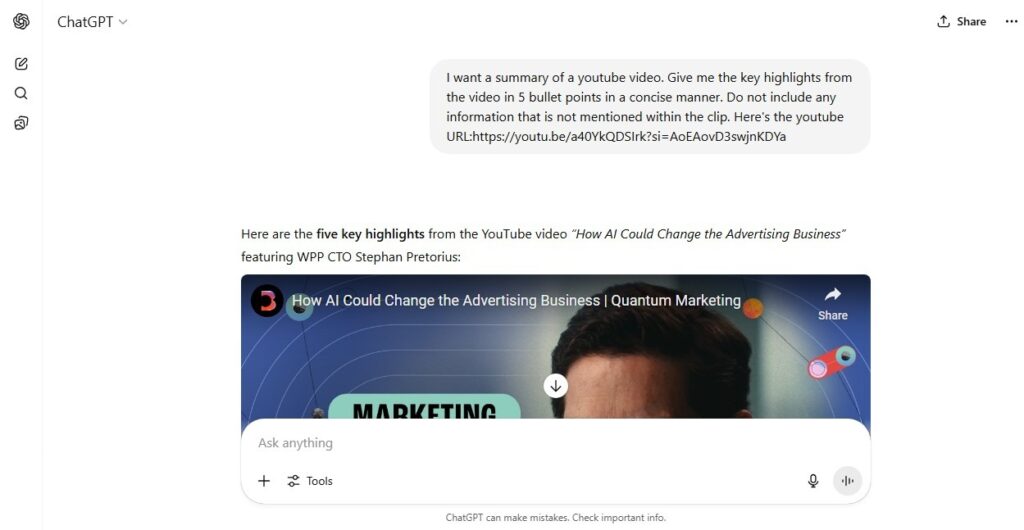
As shown below, ChatGPT did give me a summary as I asked but from an entirely different source (LinkedIn) and did not reference the actual video even after I cautioned against that in my prompt.
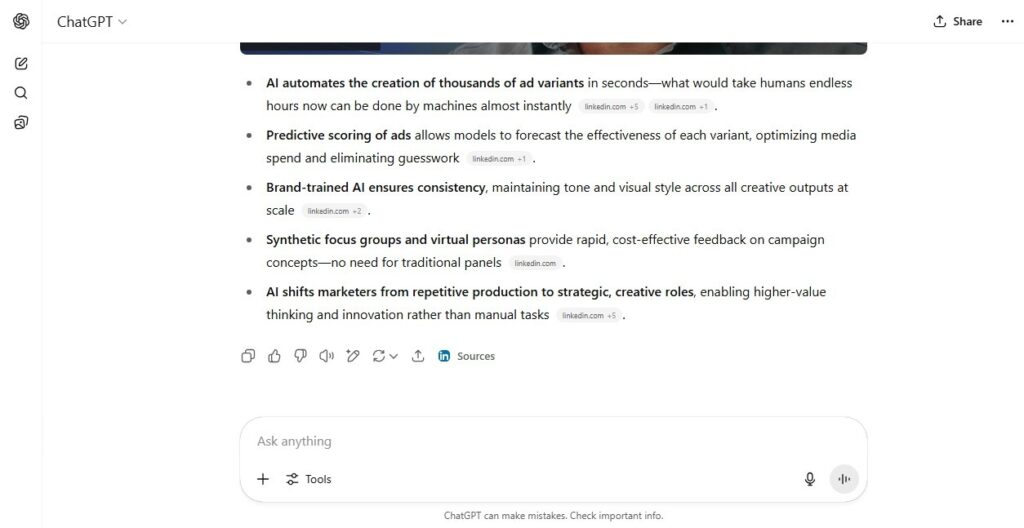
So, while ChatGPT is incredibly smart, it still requires your input or the use of an external tool to effectively summarize your Youtube videos.
How to Summarize a YouTube Video with ChatGPT: Your Playbook
With the background knowledge of how ChatGPT operates, let’s explore the practical methods you can use to generate useful YouTube video summaries.
Option 1: Copy and Paste the Transcript
This is the most direct method. It is simple enough to try out and requires no additional tools beyond YouTube and ChatGPT.
How to get a transcript from YouTube:
- Open the YouTube video you want to summarize (in-app) .
- Look for the “…” (three dots) icon below the video title, often near the “Share” and “Save” buttons. Click it.
- From the dropdown menu, select “Show transcript”.
- A transcript pane will appear on the right side of the video (or sometimes below it).
- Click the “…” (three dots) within the transcript pane itself (usually at the top right of the pane) and select “Toggle timestamps” to remove the timestamps, which often clutter the text and can confuse ChatGPT.
- Highlight and copy the entire transcript. You might need to click the first line, scroll to the bottom, hold Shift, and click the last line to select it all.
- Paste the copied transcript into ChatGPT.
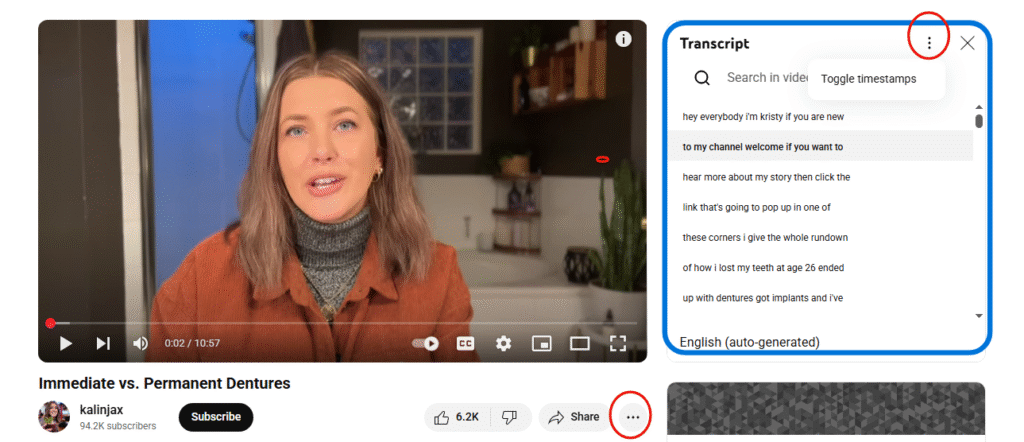
Once the transcript is in ChatGPT, you can then request your summary.
As with all AI prompts, keep it specific and well-detailed.
For example: “Summarize the key points of this video transcript in 3-5 bullet points.” or “Provide a comprehensive summary of the following lecture, highlighting the main arguments and conclusions in 300 words.”
Option 2: Use a Browser Extension or External Tool
Many third-party tools and browser extensions that can automate the transcript extraction process have emerged to bridge the gap between YouTube and ChatGPT.
How to work with these tools:
There is an efficiency to using these third party tools and extensions. They automatically recognize when you’re on a YouTube video page and they do the work for you.
Two ways they can get a video’s transcript is by automatically grabbing the transcript provided by YouTube’s API or using their own transcription service for the video.
Once the transcript is available, they send it to ChatGPT (often via the ChatGPT API which powers the extension) to generate the summary.
The final summary is then presented neatly within your browser or it directs you to a dedicated summary page.
Some of the popular tools include:
- YouTube Summary with ChatGPT: This is a very direct and widely used Chrome extension by Glasp.
It offers free access to YouTube transcripts and AI-generated summaries.
How to use: Once installed, when you open a YouTube video, a button or sidebar will appear (as shown in the image below) and with one click you can instantly get a summary generated by ChatGPT, often with timestamps.
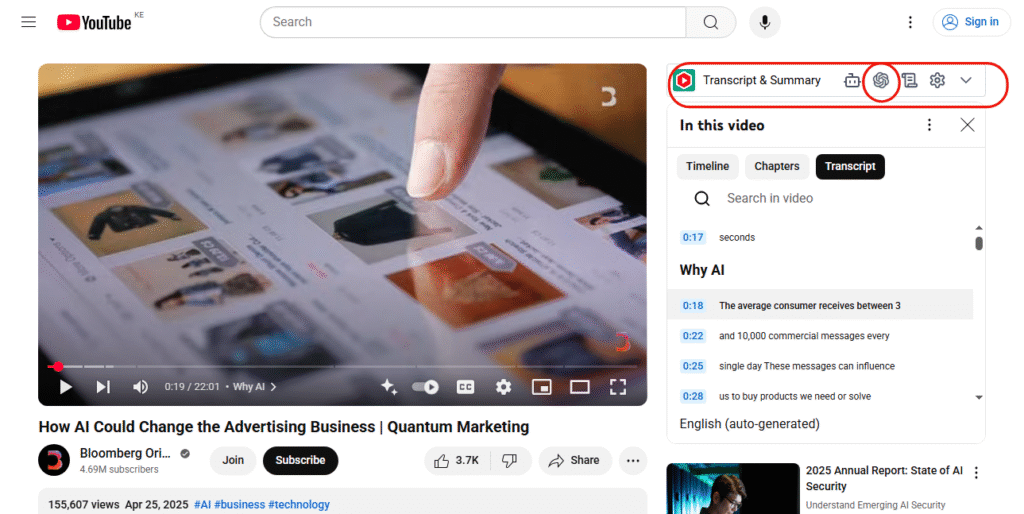
- Meeting summarizers (e.g Eightify, NoteGPT, Monica, etc.): While these tools are primarily for meeting recordings, they offer YouTube integration.
They can extract transcripts, often with higher accuracy than YouTube’s auto-generated captions, and then leverage AI to summarize the content.
Option 3: Use the YouTube API or Third-Party Scripts
A more advanced approach involves using the YouTube Data API to programmatically pull video metadata and captions/transcripts.
This method gives you control over the data extraction and summarization process, allowing for custom filtering, cleaning and formatting of the transcript before it even reaches ChatGPT.
It is especially useful for those with coding knowledge or specific project needs and is ideal for large-scale video analysis or integrating summarization into other applications.
How it works:
- Developers can write scripts (e.g., in Python) to access YouTube’s API,
- Download the available captions (which often serve as transcripts),
- Then feed that text data into the OpenAI API (which powers ChatGPT) for summarization.
Case Study Examples: From Long Lecture Videos to Quick Insights
Take an instance where you are strapped for time but need to get quick industry insights about AI and marketing from a 30-minute video.
Without ChatGPT: You’d need to watch the entire video, pause, take notes and then manually synthesize the information. All of which sounds draining.
With ChatGPT : All you would have to do is get the full transcript of the TED Talk from YouTube then paste it into ChatGPT with the prompt: “Summarize this into bullet points, including timestamps for main sections”
Here is an example of the input and output version generated by ChatGPT:
Before (Full Transcript Snippet):
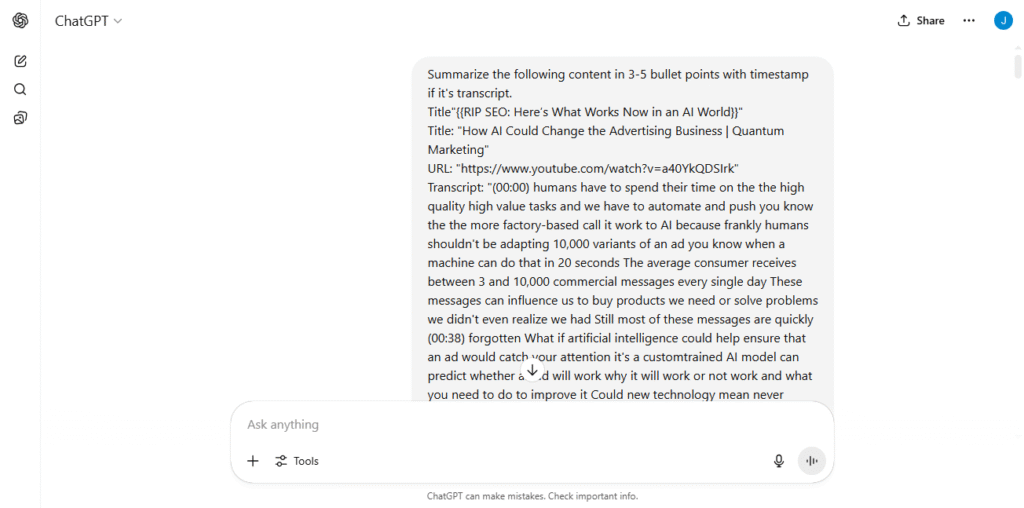
After (Bullet-point Summary with timestamps by ChatGPT):
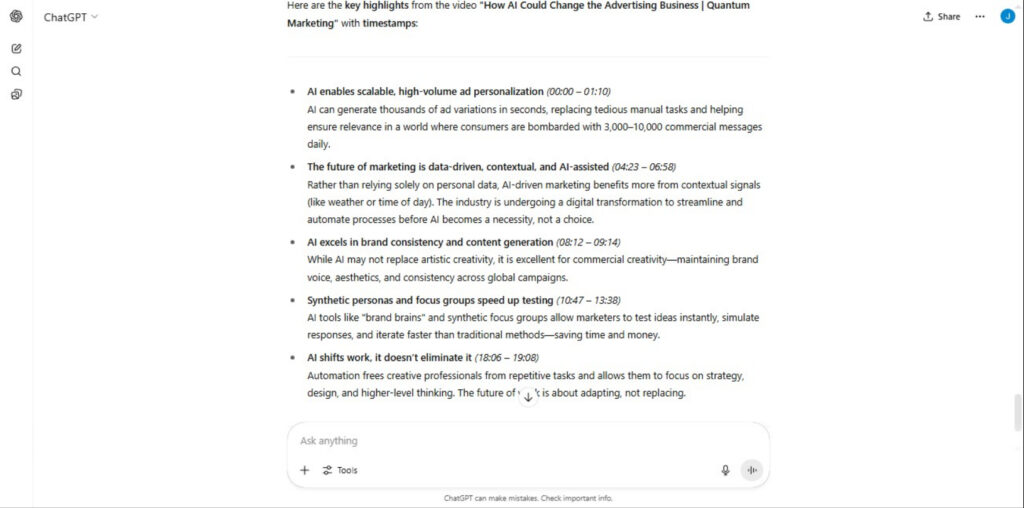
You could also use prompts like: “Summarize this TED Talk transcript into a 3-sentence summary highlighting the speaker’s main argument and two key supporting points.”
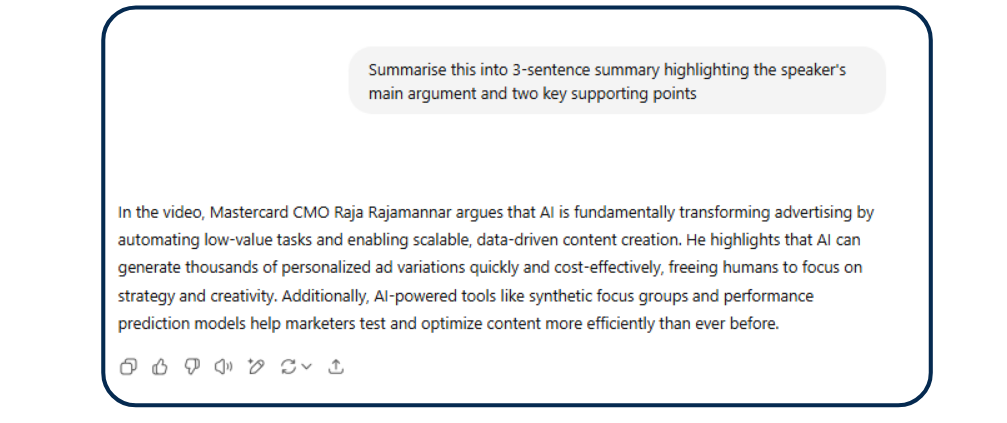
or “Create a chapter-style breakdown with key takeaways for each segment.”
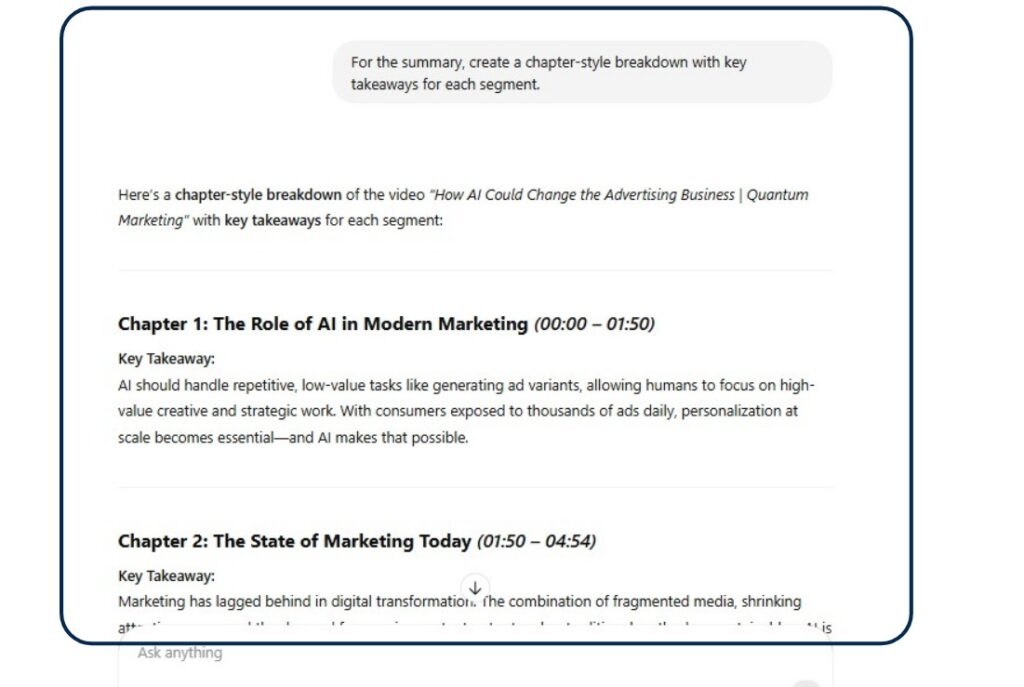
These specific prompts give you an output that is geared to the format you would like and control of how your answers look like in the final summary.
ChatGPT’s Limitations and Accuracy Concerns
While incredibly useful, ChatGPT summarization isn’t flawless:
Misinterpretation from unclear transcripts: YouTube’s auto-captions are generally 60–70% accurate, meaning roughly 1 in 3 words is wrong.
These inaccuracies are often due to poor audio quality, speaker’s accent, background noise or technical jargon.
This leads to ChatGPT summarizing transcripts with errors and giving you irrelevant content.
Limits with poor auto-generated captions: Some videos have no manually created captions, relying solely on YouTube’s AI which is never 100% accurate.
Context loss in long videos or fast-spoken content: Very long videos or those with rapid dialogue might exceed ChatGPT’s token limit for a single input.
The typical option of breaking them down into smaller chunks can lead to some loss of overall contextual flow and a total miss on the complex visual cues that are not verbally explained.
Oversimplification: To give a short summary, ChatGPT might sometimes oversimplify complex arguments.
This can lead to the loss of crucial nuances or intermediate steps, especially in technical or philosophical videos.
Ideal Use Cases
Being able to quickly summarize a video’s content is impactful and can be leveraged by many people for different purposes.
Who Benefits the Most?
- Students: Summarizing lectures, educational videos, and documentaries for study notes and revision.
- Professionals: Quickly grasping the essence of webinars, online courses, product tutorials, and industry talks without watching the full length.
- Marketers: Analyzing competitor video strategies, extracting key messaging from brand videos, or summarizing market research presentations for reports.
- Content Creators & Podcasters: Repurposing long video episodes into concise blog posts, social media updates, or show notes, significantly aiding in content distribution and SEO.
- Journalists/Researchers: Rapidly sifting through long interviews or public address videos to extract sound bites or key policy points.
Pro Tips To Master Prompts for Better AI Summaries
To get the most out of ChatGPT for video summarization, remember that prompt engineering is key:
Ask for summaries in different styles: Don’t just say “summarize.”
Try: “Provide a bulleted list of the main points,” “Give me a paragraph summary for a non-expert,” “Generate a TL;DR (Too Long; Didn’t Read) version,” or “Extract the top 5 actionable insights.”
Prompt ChatGPT to include specific elements: Ask for “main arguments,” “key statistics,” “actionable steps,” “speaker’s opinion,” or “next steps discussed,” and even “include timestamps” if the transcript you provide retains them.
Combine transcript with title description for better context: Give ChatGPT the video title and description alongside the transcript.
This provides additional context and helps the AI understand the video’s core theme, leading to more accurate summaries.
Break down long transcripts: If a transcript is too long for one prompt (due to token limits), break it into logical sections.
Summarize each section individually, then provide those summaries to ChatGPT and ask it to create an overarching summary from them.
Final Thoughts
By leveraging YouTube’s transcript feature or one of the many excellent browser extensions and third-party tools, you can effectively feed ChatGPT the information it needs to deliver quick insightful summaries.
This capability is a massive time-saver and a productivity booster for anyone who consumes video content regularly.
Whether you’re a student trying to ace an exam, a professional staying updated on industry trends, or a marketer looking for quick competitive intelligence, ChatGPT can help you stay ahead and transform how you interact with YouTube.
Don’t just watch more videos; understand them better and faster.
Start experimenting with ChatGPT’s Video summarizer and learn how to use intelligent prompts to upscale your output.

